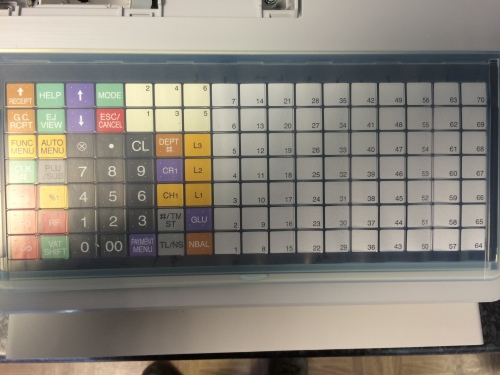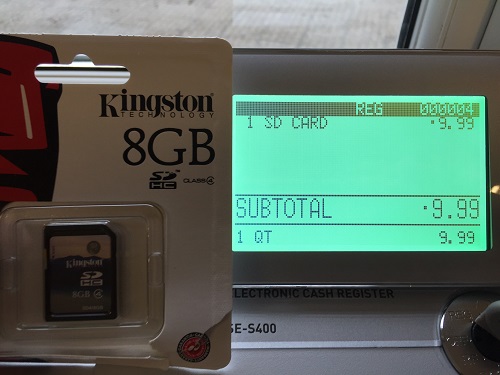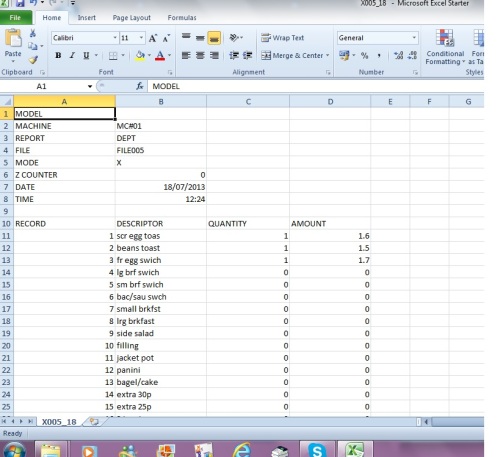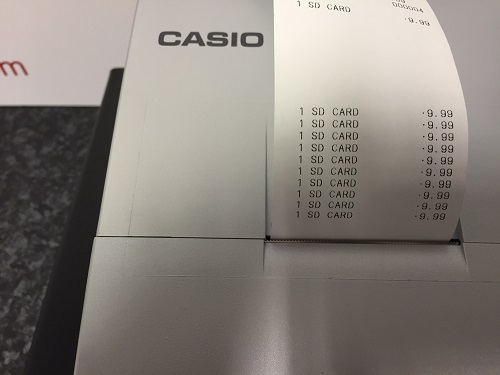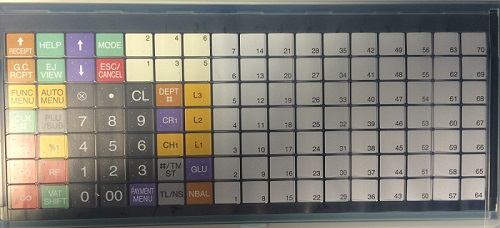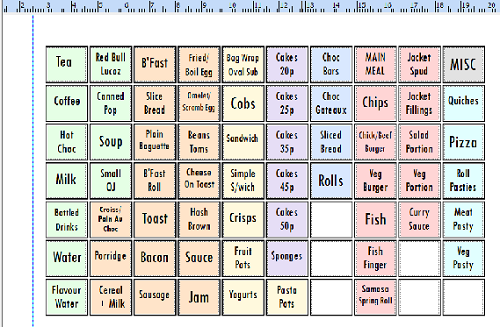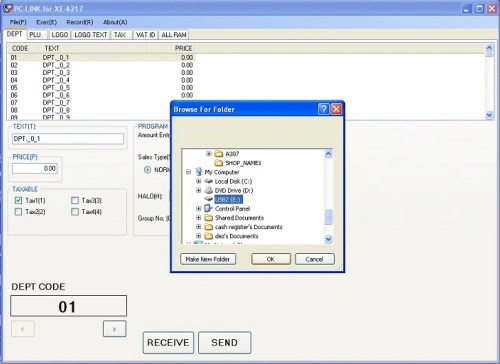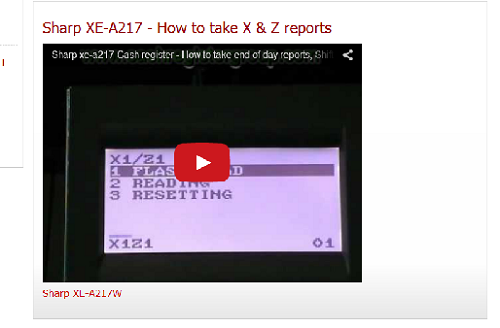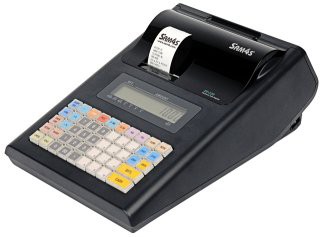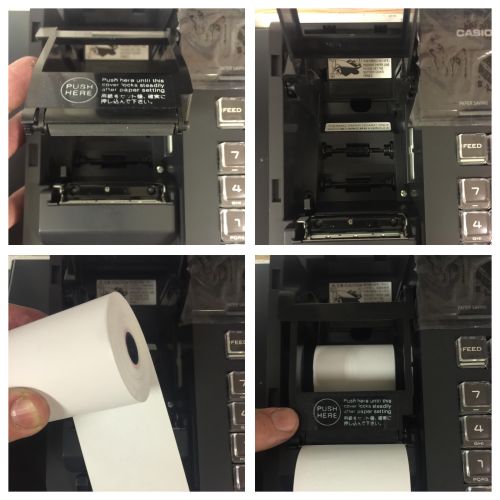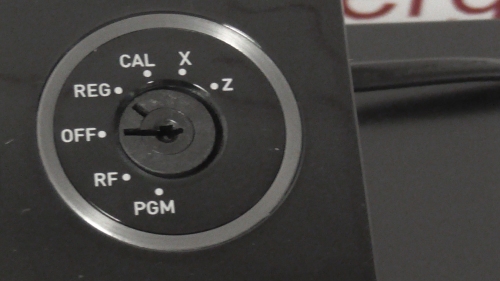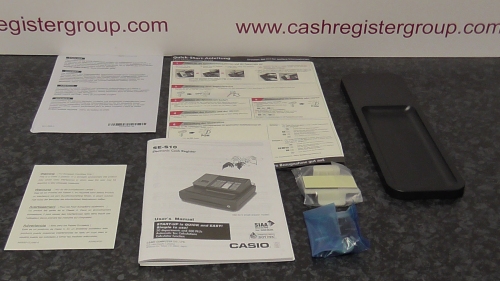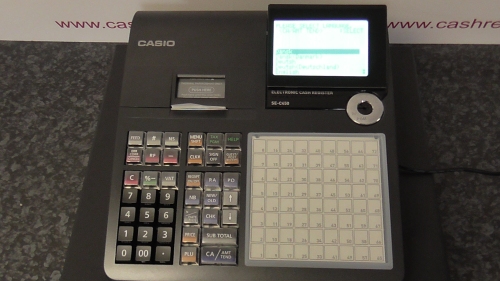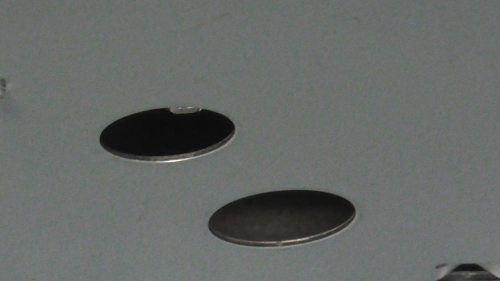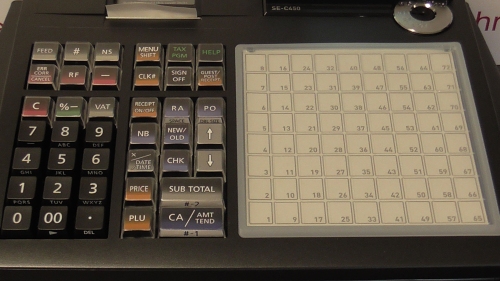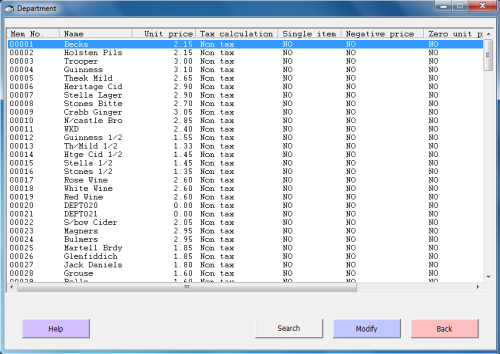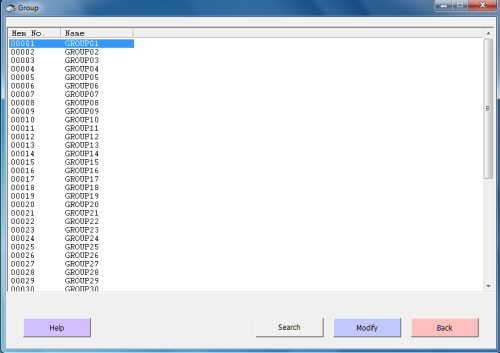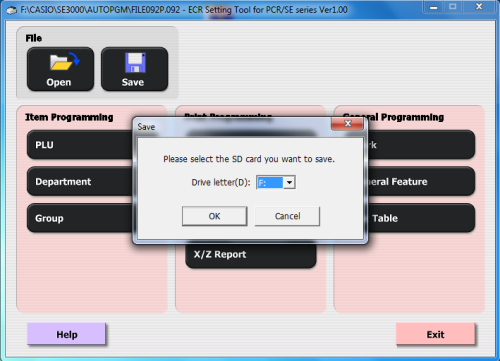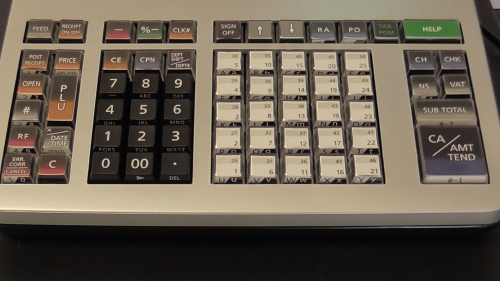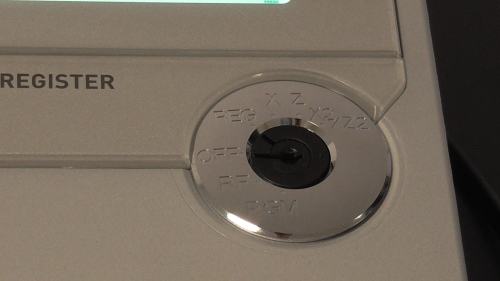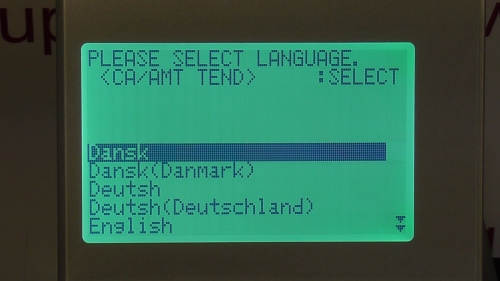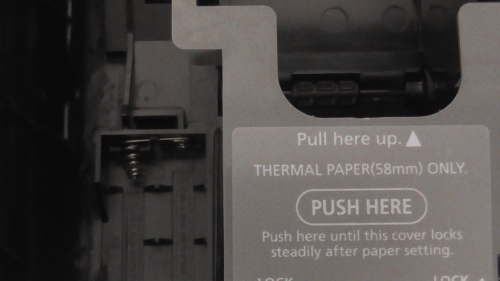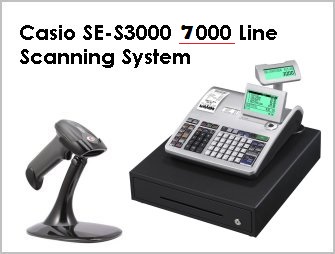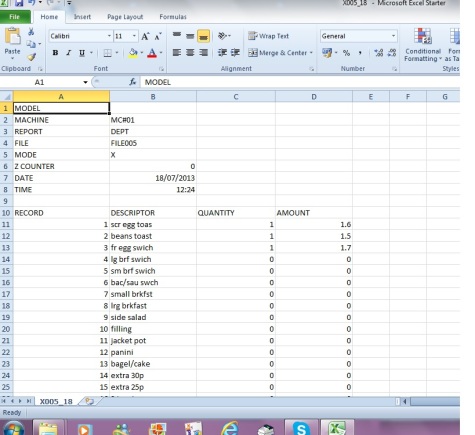Choosing a cash register for either a barbershop or hairdressers can vary depending on what you want out of the till – do you offer a simple list of cuts, or do you offer a lot more, such as colouring, highlights and extensions?
The ultimate machine would include monitoring of retails sales via a scanning package, as well as featuring staff logins so each member of staff can input their own services and sales. This till is ideal if staff are on commission-based sales or are independent and hire their workstation from the main business.
This Casio SE-C450 scanning package achieves this.
The till has 72 programmable buttons, so each service will have a dedicated button,
the stylist will have their own clerk number to log-on at the beginning of the sale, and the till can be pre-programmed with the retail products.
This cash register can also connect to a barcode scanner, making transactions fast, with the ability to monitor sales through EPOS.
From a management point-of-view, this means you can see who is up-selling on the retail side of the business, if you are setting monthly targets or the staff receive commission on these sales.
Or without the scanner you can use the Casio SE-C 450 to identify the staff and what service they are providing.
Sharp XEA 217
This cash register has 70 buttons and 10 clerks buttons which the staff can use to log onto the machine. The footprint of this machine is slightly smaller than the Casio versions, which is great if you have limited desk space.
You can pull information back to the PC via the SD card and the Manufacturers software, so you can analyse what the staff are doing in regards to the services they provide and how affective they are selling the retail products.
Casio SE-S400
This cash register has 25 department buttons and up to 10 staff log-in. This is good if you want to monitor what the staff are inputting and some information about the service or retail sales. This Casio is also quite simple to use and easy to program.
Olivetti ECR 7100
This cash till is perfect if you have limited shelf or counter space as it’s compact in size. Although because it’s small, the coin tray is also small, but it does feature 8 coin compartments and space for 3 different notes.
One good feature about the Olivetti 7100 is its ability to analyse what every operator is putting through the till from its staff clerk buttons.
Despite not being able to put the name or address on the receipt, you can switch the receipt off, which saves paper.
Sharp XE-A 137
Although the Sharp XE-A137 is another of the smaller cash registers, it is quite robust and easy to use. You can personalise the receipt with your name and address, and even name the department buttons, of which there are 4.
A unique feature on his machine is that it doesn’t beep when you press the buttons, so it has a virtually silent operation.
You can also switch the receipt off. Although this till doesn’t feature a customer display, it doesn’t really affect hairdressers or barbershops as customers paying for a hair cut are usually cash rich.
The cash drawer is small, with 6 coin compartments and three note slots – this isn’t too important in a hairdressers or barbers as you won’t really be handling small coins like 1p & 2p.