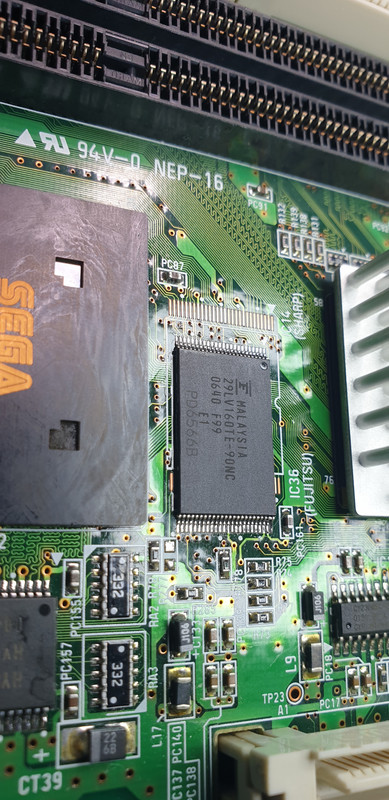In a nutshell the netdimm throws up an error 22 and the firmware is showing as 0.00
But if you can be bothered to waste 5 mins of your life then here's the long version...
I'm going to netboot mostly for convenience as I already own pretty much all the Naomi and Atomiswave games I want to play.
Anyway I put up a wanted ad here and bought a net dimm which should arrive shortly.
Soon after that I got a pm from another member and I thought having a spare wouldn't hurt. He said he had a couple, which he bought as workers but couldn't test them. He's only 10 mins down the road from me and very kindly offered to bring them round and we could test them together. We tried a bunch of things but just kept getting error 22, anyway he's really cool and said that if I couldn't get the one he left with me working then he'd refund me, he's a really good bloke so no worries there and lets be honest you can't say any fairer than that. I thought it'd be something obvious and my initial thought was swapping the bios to a newer version on my mobo. Now a new multi bios has arrived I can sadly say that wasn't the issue

Done loads of googling, asking around and tried absolutely everything that I've read but it still throws up error 22, but after a bit more googling and having re-checked the firmware, I'm now 99% sure that its the firmware that is the issue. We did check the firmware the other day which showed as 0.00 but kinda thought if the bios is too old then maybe it's just not recognising the firmware.
I can confirm that everything other than the netdimm is 100% tested and 100% working this includes: voltages, cab, psu, all cabling, Naomi 2 motherboard, Bios has now been changed to a multi which works with every cart and GD-ROM I've thrown at it, the GD-ROM drive and SCSI cable are also good. Then when I swap out the vanilla dimm and plug in the netdim in and yep the jumpers on the netdimm are set for GD-ROM...Error 22

From my searching I've read and tried all of the following...
re-seating the netdmm, pushing the netdimm down firmly, laying it flat, removing the battery, checking the connections between top and bottom boards, removing and cleaning the pins on the memory with isoprop, using the original screws to screw the netdimm down on the mobo, basically all sorts of things.
I can only find two threads on the net that reference 0.00 firmware but with no definitive solution only a suggestion to de-solder an IC, then burn the firmware to said IC and solder it back, which to be frank is beyond my skills.
Anyone come across this before? and did you fix it?
Cheers
Paul
But if you can be bothered to waste 5 mins of your life then here's the long version...
I'm going to netboot mostly for convenience as I already own pretty much all the Naomi and Atomiswave games I want to play.
Anyway I put up a wanted ad here and bought a net dimm which should arrive shortly.
Soon after that I got a pm from another member and I thought having a spare wouldn't hurt. He said he had a couple, which he bought as workers but couldn't test them. He's only 10 mins down the road from me and very kindly offered to bring them round and we could test them together. We tried a bunch of things but just kept getting error 22, anyway he's really cool and said that if I couldn't get the one he left with me working then he'd refund me, he's a really good bloke so no worries there and lets be honest you can't say any fairer than that. I thought it'd be something obvious and my initial thought was swapping the bios to a newer version on my mobo. Now a new multi bios has arrived I can sadly say that wasn't the issue

Done loads of googling, asking around and tried absolutely everything that I've read but it still throws up error 22, but after a bit more googling and having re-checked the firmware, I'm now 99% sure that its the firmware that is the issue. We did check the firmware the other day which showed as 0.00 but kinda thought if the bios is too old then maybe it's just not recognising the firmware.
I can confirm that everything other than the netdimm is 100% tested and 100% working this includes: voltages, cab, psu, all cabling, Naomi 2 motherboard, Bios has now been changed to a multi which works with every cart and GD-ROM I've thrown at it, the GD-ROM drive and SCSI cable are also good. Then when I swap out the vanilla dimm and plug in the netdim in and yep the jumpers on the netdimm are set for GD-ROM...Error 22

From my searching I've read and tried all of the following...
re-seating the netdmm, pushing the netdimm down firmly, laying it flat, removing the battery, checking the connections between top and bottom boards, removing and cleaning the pins on the memory with isoprop, using the original screws to screw the netdimm down on the mobo, basically all sorts of things.
I can only find two threads on the net that reference 0.00 firmware but with no definitive solution only a suggestion to de-solder an IC, then burn the firmware to said IC and solder it back, which to be frank is beyond my skills.
Anyone come across this before? and did you fix it?
Cheers
Paul