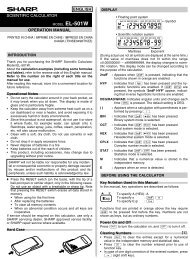EL-1801C Operation-Manual GB - Sharp
EL-1801C Operation-Manual GB - Sharp
EL-1801C Operation-Manual GB - Sharp
Create successful ePaper yourself
Turn your PDF publications into a flip-book with our unique Google optimized e-Paper software.
<strong>EL</strong>ECTRONIC PRINTING CALCULATOR<br />
DRUCKENDER TISCHRECHNER<br />
CALCULATRICE IMPRIMANTE ÉLECTRONIQUE<br />
CALCULADORA IMPRESORA <strong>EL</strong>ECTRÓNICA<br />
CALCOLATRICE <strong>EL</strong>ETTRONICA STAMPANTE<br />
<strong>EL</strong>EKTRONISK SKRIVANDE OCH VISANDE RÄKNARE<br />
<strong>EL</strong>EKTRONISCHE REKENMACHINE MET AFDRUK<br />
<strong>EL</strong>EKTRONISESTI TULOSTAVA LASKIN<br />
ЭО ААЮ АЬУЯО<br />
OPERATION MANUAL<br />
BEDIENUNGSANLEITUNG<br />
MODE D’EMPLOI<br />
MANUAL DE MANEJO<br />
MANUALE DI ISTRUZIONI<br />
BRUKSANVISNING<br />
GEBRUIKSAANWIJZING<br />
KÄYTTÖOHJE<br />
УЯ О ЭУАА<br />
<strong>EL</strong>-<strong>1801C</strong><br />
ENGLISH .................................................................... Page 1<br />
CALCULATION EXAMPLES ...................................... Page 45<br />
DEUTSCH ................................................................... Seite 5<br />
RECHNUNGSBEISPI<strong>EL</strong>E .......................................... Seite 45<br />
FRANÇAIS .................................................................. Page 10<br />
EXEMPLES DE CALCULS ......................................... Page 45<br />
ESPAÑOL ................................................................ Página 15<br />
EJEMPLOS DE CÁLCULOS ................................... Página 45<br />
ITALIANO ................................................................. Pagina 20<br />
ESEMPI DI CALCOLO ............................................. Pagina 45<br />
SVENSKA .................................................................... Sida 25<br />
GRUNDLÄGGANDE RÄKNEEXEMP<strong>EL</strong> ..................... Sida 45<br />
NEDERLANDS ........................................................ Pagina 30<br />
REKENVOORBE<strong>EL</strong>DEN ......................................... Pagina 46<br />
SUOMI ......................................................................... Sivu 35<br />
LASKENTAESIMERKKEJÄ ......................................... Sivu 46<br />
У ................................................................... траница 40<br />
...................................... траница 46
This equipment complies with the requirements of Directive 89/336/EEC as amended by 93/68/EEC.<br />
Dieses Gerät entspricht den Anforderungen der EG-Richtlinie 89/336/EWG mit Änderung 93/68/EWG.<br />
Ce matériel répond aux exigences contenues dans la directive 89/336/CEE modifiée par la directive<br />
93/68/CEE.<br />
Dit apparaat voldoet aan de eisen van de richtlijn 89/336/EEG, gewijzigd door 93/68/EEG.<br />
Dette udstyr overholder kravene i direktiv nr. 89/336/EEC med tillæg nr. 93/68/EEC.<br />
Quest’ apparecchio è conforme ai requisiti della direttiva 89/336/EEC come emendata dalla direttiva<br />
93/68/EEC.<br />
∏ ÂÁηٿÛÙ·ÛË ·˘Ù‹ ·ÓÙ·appleÔÎÚ›ÓÂÙ·È ÛÙȘ ·apple·ÈÙ‹ÛÂȘ ÙˆÓ Ô‰ËÁÈÒÓ Ù˘ ∂˘Úˆapple·˚΋˜ ∂ÓˆÛ˘ 89/336/∂√∫,<br />
fiappleˆ˜ Ô Î·ÓÔÓÈÛÌfi˜ ·˘Ùfi˜ Û˘ÌappleÏËÚÒıËΠ·applefi ÙËÓ Ô‰ËÁ›· 93/68/∂√∫.<br />
Este equipamento obedece às exigências da directiva 89/336/CEE na sua versão corrigida pela directiva<br />
93/68/CEE.<br />
Este aparato satisface las exigencias de la Directiva 89/336/CEE modificada por medio de la 93/68/CEE.<br />
Denna utrustning uppfyller kraven enligt riktlinjen 89/336/EEC så som kompletteras av 93/68/EEC.<br />
Dette produktet oppfyller betingelsene i direktivet 89/336/EEC i endringen 93/68/EEC.<br />
Tämä laite täyttää direktiivin 89/336/EEC vaatimukset, jota on muutettu direktiivillä 93/68/EEC.<br />
анное устройство соответствует требованиям директивы 89/336/EEC с учетом поправок 93/68/EEC.
ENGLISH<br />
INTRODUCTION<br />
Thank you for your purchase of the SHARP electronic calculator, model <strong>EL</strong>-<strong>1801C</strong>.<br />
Your SHARP calculator is specially designed to save work and increase efficiency in<br />
all business applications and general office calculations. Careful reading of this manual<br />
will enable you to use your new SHARP calculator to its fullest capability.<br />
CONTENTS<br />
Page<br />
• OPERATING CONTROLS .................................................................................... 1<br />
• INK ROLLER REPLACEMENT ............................................................................ 2<br />
• PAPER ROLL REPLACEMENT ........................................................................... 3<br />
• BATTERY REPLACEMENT ................................................................................. 3<br />
• HOW TO CONNECT THE AC ADAPTOR (OPTION) .......................................... 4<br />
• ERRORS ............................................................................................................... 4<br />
• SPECIFICATIONS ................................................................................................ 4<br />
• CALCULATION EXAMPLES ................................................................................ 45<br />
• TAX RATE CALCULATIONS ................................................................................ 54<br />
OPERATIONAL NOTES<br />
To insure trouble-free operation of your SHARP calculator, we recommend the following:<br />
1. The calculator should be kept in areas free from extreme temperature changes,<br />
moisture, and dust.<br />
2. A soft, dry cloth should be used to clean the calculator. Do not use solvents or a<br />
wet cloth.<br />
3. Since this product is not waterproof, do not use it or store it where fluids, for example<br />
water, can splash onto it. Raindrops, water spray, juice, coffee, steam, perspiration,<br />
etc. will also cause malfunction.<br />
4. If service should be required, use only a SHARP servicing dealer, a SHARP<br />
approved service facility or SHARP repair service.<br />
5. If you pull out the power cord to cut electricity completely or replace the batteries,<br />
the presently stored tax rate will be cleared.<br />
OFF<br />
• P•IC<br />
F 2 0 A<br />
5/4<br />
ON<br />
OPERATING CONTROLS<br />
POWER SWITCH; PRINT / ITEM COUNT MODE S<strong>EL</strong>ECTOR:<br />
“OFF”: Power OFF<br />
“•”: Power ON. Set to the non-print mode.<br />
“P•IC”: Power ON. Set to the print and item count mode.<br />
For addition or subtraction, each time + is pressed, 1 is added<br />
to the item counter, and each time – is pressed, 1 is subtracted.<br />
• The count is printed when the calculated result is obtained.<br />
• Pressing of , C CE C CE clears the counter.<br />
Note: The counter has a maximum capacity of 3 digits (up to ±999). If<br />
the count exceeds the maximum, the counter will recount from<br />
zero.<br />
DECIMAL / ADD MODE S<strong>EL</strong>ECTOR:<br />
“F”: The answer is displayed in the floating decimal system.<br />
“2,0”: Presets the number of decimal places in the answer.<br />
“A”: The decimal point in addition and subtraction entries is automatically<br />
positioned to the 2nd digit from the lowest digit of entry number. Use<br />
of the add mode permits addition and subtraction of numbers without<br />
entry of the decimal point. Use of , and will automatically<br />
override the add mode and decimally correct answers will be printed.<br />
ROUNDING S<strong>EL</strong>ECTOR:<br />
Example: Set Decimal Selector to 2.<br />
4 ÷ 9 = 0.444 ... , 5 ÷ 9 = 0.555 ...<br />
4 9 5 9<br />
5/4 0.44 0.56<br />
0.44 0.55<br />
Note: The decimal point floats during successive calculation by the use of<br />
or .<br />
If the decimal selector is set to “F” then the answer is always rounded down<br />
( ).<br />
SHARP will not be liable nor responsible for any incidental or consequential<br />
economic or property damage caused by misuse and/or malfunctions of this product<br />
and its peripherals, unless such liability is acknowledged by law.<br />
– 1 –<br />
#<br />
PAPER FEED KEY<br />
NON-ADD / SUBTOTAL KEY:
Non-add — When this key is pressed right after an entry of a number in the<br />
Print mode, the entry is printed on the left-hand side with “#”.<br />
This key is used to print out numbers not subjects to calculation<br />
such as code, date, etc.<br />
Subtotal — Used to get subtotal(s) of additions and/or subtractions. When<br />
pressed following + or – , the subtotal is printed with “ ” and the<br />
calculation may be continued.<br />
STR<br />
TAX+<br />
STORE KEY:<br />
This key is used to store the tax rate.<br />
• A maximum of 4 digits can be stored (decimal point is not counted as a digit).<br />
• Only one rate can be stored. If you enter a new rate, the previous rate will be<br />
cleared.<br />
TAX-INCLUDING KEY<br />
C CE<br />
+ –<br />
MU<br />
M<br />
M<br />
CLEAR / CLEAR ENTRY KEY:<br />
Clear — This key also serves as a clear key for the calculation register<br />
and resets an error condition.<br />
Clear entry — When pressed after a number and before a function, clear the<br />
number.<br />
TOTAL KEY:<br />
When pressed after + or – , prints the total of addition and subtraction with<br />
“∗”.<br />
EQUAL KEY:<br />
Gives the results of multiplication and division and performs repeat calculation<br />
with a constant.<br />
Multiplication:<br />
The calculator will automatically remember the first number entered (the<br />
multiplicand) and instruction.<br />
Division:<br />
The calculator will automatically remember the second number entered (the<br />
divisor) and instruction.<br />
CHANGE SIGN KEY:<br />
Changes the algebraic sign of a number (i.e., positive to negative or negative to<br />
positive).<br />
MARKUP KEY:<br />
Used to perform mark-ups, percent change and automatic add-on/discount.<br />
RECALL AND CLEAR MEMORY KEY<br />
RECALL MEMORY KEY<br />
TAX-<br />
PRE-TAX KEY<br />
DISPLAY SYMBOLS:<br />
M : Memory symbol<br />
Appears when a number is in the memory.<br />
– : Minus symbol<br />
Appears when a number is negative.<br />
E : Error symbol<br />
Appears when an overflow or other error is detected.<br />
TAX+ : Tax-including symbol<br />
Appears when the total calculated includes tax.<br />
TAX- : Pre-tax symbol<br />
Appears when the total calculated excludes tax.<br />
TAX : Tax rate symbol<br />
Appears when the tax rate is set.<br />
INK ROLLER REPLACEMENT<br />
If printing is blurry even when the ink roller is in the proper position, replace the roller.<br />
Ink roller:<br />
Type EA-781R-BK (Black)<br />
Type EA-781R-RD (Red)<br />
WARNING<br />
APPLYING INK TO WORN INK ROLLER OR USE OF UNAPPROVED INK ROLLER<br />
MAY CAUSE SERIOUS DAMAGE TO PRINTER.<br />
1) Set the power switch to OFF.<br />
– 2 –
2) Remove the printer cover. (Fig. 1)<br />
3) Remove the ink roller by turning it counterclockwise and pulling it upward (Fig. 2)<br />
4) Install the correct color new ink roller and press it in the correct position. Make<br />
sure that the ink roller is securely in place. (Fig. 3)<br />
5) Put back the printer cover.<br />
Red<br />
Black<br />
Fig. 1 Fig. 2<br />
Fig. 3<br />
DO NOT PULL PAPER BACKWARDS AS THIS MAY CAUSE DAMAGE TO<br />
PRINTING MECHANISM.<br />
Fig. 1 Fig. 2<br />
Fig. 3<br />
Cleaning the printing mechanism<br />
If the print becomes dull after long time usage, clean the printing<br />
wheel according to the following procedures:<br />
1) Remove the printer cover and the ink roller.<br />
2) Install the paper roll and feed it until it comes out of the front of the printing mechanism.<br />
3) Put a small brush (like a tooth brush) lightly to the printing wheel and clean it by<br />
pressing .<br />
4) Put back the ink roller and the printer cover.<br />
Notes: • Do not rotate the printing mechanism manually, this may damage the printer.<br />
• Never attempt to turn the printing belt or restrict its movement while printing.<br />
This may cause incorrect printing.<br />
BATTERY REPLACEMENT<br />
To Install or Replace Batteries — When the batteries become weak, the display will<br />
work but not the printer.<br />
This indicates that you should replace the batteries.<br />
1. Set the power switch to OFF.<br />
2. Remove the battery cover by sliding it in the direction of the arrow on the cover.<br />
3. Replace the batteries. Be sure that the “+” and “–” marks on the battery correspond<br />
to the “+” and “–” marks in the calculator. Always put back the 4 batteries at the<br />
same time.<br />
4. Put back the battery cover.<br />
Battery: Heavy-duty manganese battery, size AA (or R6) × 4<br />
PAPER ROLL REPLACEMENT<br />
Never insert paper roll if torn. Doing so will cause paper to jam. Always cut<br />
leading edge with scissors first.<br />
1) Insert the leading edge of the paper roll into the opening. (Fig. 1)<br />
2) Turn the power on and feed the paper by pressing . (Fig. 2)<br />
3) Lift the attached metal paper holder up and insert the paper roll to the paper holder.<br />
(Fig. 3)<br />
– 3 –<br />
Note:<br />
When the batteries are replaced, the<br />
calculator may fail to function correctly. If<br />
this occurs, remove the batteries, wait at<br />
least two minutes, then reinstall them.<br />
Also, if the calculator is subjected to a<br />
strong impact or noise during a<br />
calculation, it may not print correctly or the<br />
calculation may be lost. If this happens,<br />
the calculation must be performed again.
HOW TO CONNECT THE AC ADAPTOR (OPTION)<br />
This machine can also be operated on AC power by use of AC Adaptor. When the AC<br />
adaptor is connected to the calculator, the power source is automatically switched<br />
over from dry batteries to AC power source.<br />
AC adaptor: Model EA-28A (Never use any other AC adaptor except EA-28A.)<br />
Note: Make sure that you turn the<br />
calculator’s power off when<br />
connecting or disconnecting the AC<br />
adaptor.<br />
To connect the AC adaptor, follow<br />
steps and .<br />
To disconnect the AC adaptor,<br />
simply reverse the procedure.<br />
CAUTION<br />
Use of other than the AC adaptor EA-28A may apply improper voltage to your<br />
SHARP calculator and will cause damage.<br />
ERRORS<br />
There are several situations which will cause an overflow or an error condition. When<br />
this occurs, “E” will be displayed. The contents of the memory at the time of the error are<br />
retained.<br />
If “0 • E” is displayed at the time of the error, “– – – – – – –” will be printed in red and C CE<br />
must be used to clear the calculator.<br />
Error conditions:<br />
1. When the integer portion of an answer exceeds 12 digits.<br />
2. When the integer portion of the contents of the memory exceeds 12 digits.<br />
(Ex. M 999999999999 M+ 1 M+ )<br />
3. When any number is divided by zero. (Ex. 5 0 ).<br />
SPECIFICATIONS<br />
Operating capacity: 12 digits<br />
Power supply: 6V (DC): Heavy-duty manganese battery, size AA (or R6)<br />
× 4<br />
AC: Local voltage with AC adaptor EA-28A (Option)<br />
Calculations:<br />
Four arithmetic, constant multiplication and division, power,<br />
add-on, repeat addition and subtraction, reciprocal, item<br />
count calculation, markup, memory, tax, etc.<br />
PRINTING SECTION<br />
Printer:<br />
Mechanical printer<br />
Printing speed: Heavy-duty manganese battery, size AA (or R6)<br />
Approx. 2.1 lines/sec. (At temperature 25°C(77°F), when<br />
“951 • + ” is printed. Printing speed will vary with the number<br />
of rows, different figure types to be printed, and the charge<br />
level of the batteries.)<br />
Printing paper: 57 mm (2-1/4”) – 58 mm (2-9/32”) wide<br />
80 mm (3-5/32”) in diameter (max.)<br />
Operating temperature: 0°C – 40°C (32°F - 104°F)<br />
Power consumption: 6V (DC): 2.2 W<br />
Operating time<br />
using battery: Heavy-duty manganese battery, size AA (or R6)<br />
Approx. 5,000 hours (in non-print mode, displaying 555'555<br />
at 25°C (77°F) ambient temperature)<br />
Operating time depends on the type of battery and type of<br />
use.<br />
Dimensions:<br />
170 mm (W) × 231 mm (D) × 57.5 mm (H)<br />
(6-11/16” (W) × 9-3/32” (D) × 2-1/4” (H))<br />
Weight:<br />
Approx. 580 g (1.28 lb.) (with batteries)<br />
Accessories:<br />
1 paper roll, 2 ink rollers (installed), dry battery × 4 and<br />
operation manual<br />
– 4 –
CALCULATION EXAMPLES<br />
1. Set the decimal selector as specified in each example.<br />
The rounding selector should be in the “5/4” position unless otherwise specified.<br />
2. The print / item count mode selector should be in the “P•IC” position unless otherwise<br />
specified.<br />
3. Press C CE C CE prior to beginning any calculation.<br />
4. If an error is made while entering a number, press C CE and enter the correct number.<br />
5. Example procedures are listed in following manner unless otherwise specified.<br />
<strong>Operation</strong> Display Print<br />
EJEMPLOS DE CÁLCULOS<br />
1. Colocar el selector decimal según se especifica en cada ejemplo.<br />
El selector de redondeo debe estar en la posición “5/4” salvo que se especifique lo<br />
contrario.<br />
2. El selector de impresión / cuenta de artículos deber estar en la posición “P•IC” salvo<br />
que se especifique lo contrario.<br />
3. Pulse C CE C CE antes de empezar cualquier cálculo.<br />
4. Si se hace un error al ingresar un número, apretar C CE e ingresar el número correcto.<br />
5. Los procedimientos de ejemplos están puestos de la siguiente manera, a menos<br />
que se especifique lo contrario.<br />
Operación Exhibición Impresión<br />
RECHNUNGSBEISPI<strong>EL</strong>E<br />
1. Die Einstellung des Komma-Tabulators nimmt man den Anleitungen in den einzelnen<br />
Beispielen entsprechend vor.<br />
Den Rundungsschalter läßt man, falls nicht anders ausgewiesen, in der “5/4”-Stellung.<br />
2. Der Schalter Druck/Ereigniszählmodus sollte auf der Stellung “P•IC” stehen, sofern<br />
nicht anders angegeben.<br />
3. Vor dem Beginn einer Berechnung C CE C CE drücken.<br />
4. Zur Korrektur von Eingabefehlern drückt man C CE und gibt die Zahl korrekt ein.<br />
5. Beispiele für das Vorgehen werden folgendermaßen dargestellt, wenn nicht anders<br />
angegeben.<br />
Bedienung Anzeige Druck<br />
ESEMPI DI CALCOLO<br />
1. Regolare il selettore decimale come specificato in ciascun esempio.<br />
Salvo indicazione contraria, il selettore di arrotondamento deve essere lasciato in<br />
posizione “5/4”.<br />
2. Il selettore della modalità stampa/conteggio articolo deve essere impostato su “P•IC”<br />
a meno che non sia specificato altrimenti.<br />
3. Premete C CE C CE prima di cominciare qualsiasi calcolo.<br />
4. Se impostando un numero si fa un errore, premere C CE e impostare di nuovo il<br />
numero corretto.<br />
5. Le procedure di esempio sono elencate nel modo seguente, a meno che diversamente<br />
specificato.<br />
Operazione Display Stampa<br />
EXEMPLES DE CALCULS<br />
1. Régler le sélecteur de décimale tel que spécifié dans chaque exemple.<br />
Le sélecteur d’arrondi, doit être placé sur la position “5/4” sauf indication contraire.<br />
2. Sauf indication contraire, le sélecteur d’impression / comptage d’articles doit être<br />
placé sur la position “P•IC”.<br />
3. Appuyez sur C CE C CE avant tout calcul.<br />
4. En cas d’erreur à l’introduction d’un nombre, appuyer sur C CE et introduire le nombre<br />
correct.<br />
5. Sauf indication contraire, les méthodes figurent de la manière suivante.<br />
Opération Affichage Impression<br />
GRUNDLÄGGANDE RÄKNEEXEMP<strong>EL</strong><br />
1. Sätt decimalväljaren som anges i de olika exemplen.<br />
Avrundningsväljaren ska vara i läget “5/4” om inte annat anges.<br />
2. Funktionsväljaren för utskrift/styckeräkning skall vara i läget “P•IC”, såvida inte annat<br />
anges.<br />
3. Tryck på C CE C CE innan en beräkning påbörjas.<br />
4. Felinslagning rättas till med C CE och sen kan rätt tal slås in.<br />
5. Exemplen på tillvägagångssätt förtecknas på nedanstående sätt såvida inte annat<br />
anges.<br />
<strong>Operation</strong> Sifferskörm Utskrift<br />
– 45 –
REKENVOORBE<strong>EL</strong>DEN<br />
1. Stel de decimaal-keuzeschakelaar in zoals aangegeven in ieder voorbeeld.<br />
De afrondingskeuzechakelaar dient op “5/4” te staan, tenzij anders vermeld.<br />
2. Tenzij anders aangegeven moet de keuzeschakelaar voor afdrukken/postenteller in<br />
de “P•IC” stand staan.<br />
3. Druk op C CE C CE alvorens te beginnen met een maken van een berekening.<br />
4. Maakt u een fout tijdens het invoeren van een getal, druk dan op C CE en voer het<br />
juiste getal in.<br />
5. De aanwijzingen in de voorbeelden zijn als volgt gerangschikt, tenzij anders<br />
aangegeven.<br />
Bediening Display Afdruk<br />
LASKENTAESIMERKKEJÄ<br />
1. Aseta desimaalivalitsin kussakin esimerkissä mainitulla tavalla.<br />
Pyöristyksen valitsin tulee asettaa asentoon “5/4” ellei toisin mainita.<br />
2. Tulostuksen/osalaskumuodon valitsin tulee asettaa asentoon “P•IC” ellei toisin mainita.<br />
3. Paina ennen laskutoimitusten aloittamista C CE C CE .<br />
4. Jos teet virheen numeroa näppäillessäsi, paina C CE ja näppäile oikea numero.<br />
5. Esimerkkitoimenpiteet on näytetty seuraavassa järjestyksessä ellei toisin mainittu.<br />
Toiminta Näyttö Tulostus<br />
REPEAT ADDITION AND SUBTRACTION<br />
WIEDERHOLTE ADDITION UND SUBTRAKTION<br />
ADDITION ET SOUSTRACTION SUCCESSIVES<br />
REPETICIÓN DE SUMAS Y RESTAS<br />
ADDIZIONI E SOTTRAZIONI SUCCESSIVE<br />
UPPREPA ADDITION OCH SUBTRAKTION<br />
HERHAALD OPT<strong>EL</strong>LEN EN AFTREKKEN<br />
TOISTUVA YHTEEN- JA VÄHENNYS<br />
ООЯЮEEЯ ОEE AE<br />
123 + 123 + 123 + 456 – 100 – 100 =<br />
123 + 123. 123· +<br />
+ 246. 123· +<br />
+ 369. 123· +<br />
456 + 825. 456· +<br />
100 – 725. 100· –<br />
– 625. 100· –<br />
002<br />
625. 625· ∗<br />
F 2 0 A<br />
M <br />
1. Установите десятичный переключатель, как указано в каждом примере.<br />
ереключатель округления должен быть установлен в положение “5/4”, если не<br />
указано иное.<br />
2. ереключатель режима печати/подсчета операций должен быть установлен в<br />
положение “P•IC”, если не указано иное.<br />
3. ажмите клавишу C CE C CE перед началом выполнения каждого вычисления.<br />
4. сли при вводе числа допущена ошибка, нажмите клавишу C CE и введите корректное<br />
число.<br />
5. роцедуры примеров приведены в следующем виде, если не указано иное.<br />
Операция исплей ечать<br />
– 46 –
ADDITION AND SUBTRACTION WITH ADD MODE<br />
ADDITION UND SUBTRAKTION MIT ADDITIONSHILFE<br />
ADDITION ET SOUSTRACTION AVEC MODE D’ADDITION<br />
SUMA Y RESTA CON MODO DE SUMA<br />
ADDIZIONI E SOTTRAZIONI CON VIRGOLA AUTOMATICA<br />
ADDITION OCH SUBTRAKTION I ADD-LÄGE<br />
OPT<strong>EL</strong>LEN EN AFTREKKEN MET DE DECIMAAL-INVOEGINGSFUNCTIE<br />
YHTEEN- JA VÄHENNYS LISÄYSMUODOLLA<br />
ОEE AE EME ОEЯ<br />
12.45 + 16.24 + 19.35 – 5.21 =<br />
*1 1245 + 12.45 12·45 +<br />
1624 + 28.69 16·24 +<br />
1935 + 48.04 19·35 +<br />
521 – 42.83 5·21 –<br />
002<br />
42.83 42·83 ∗<br />
*1 : was not used in the entries.<br />
*1 : wurde nicht für die Eingabe verwendet.<br />
*1 : La n’a pas été utilisée dans les entrées.<br />
*1 : La no ha sido usada en los registros.<br />
*1 : non è stato usato per l’impostazione.<br />
*1 : Tangenten användes ej vid inslagningen av talen.<br />
*1 : werd niet gebruikt tijdens het invoeren van de getallen.<br />
*1 : ei ole käytetty näppäiltäessä.<br />
*1 : не использовалась при вводе данных.<br />
F 2 0 A<br />
MIXED CALCULATIONS / GEMISCHTE RECHNUNG / CALCUL<br />
COMPLEXE /CÁLCULOS MIXTOS / CALCOLI MISTI / BLANDAD<br />
RÄKNING / GEMENGDE BEREKENINGEN / SEKALAISIA<br />
LASKUTOIMITUKSIA / MEAE EЯ<br />
A. (10 + 2) × 5 =<br />
B. 5 × 2 + 12 =<br />
10 + 10. 10· +<br />
2 + 12. 2· +<br />
12. 12· ×<br />
5 5· =<br />
60. 60· ∗<br />
C CE C CE<br />
5 5. 5· ×<br />
2 2· =<br />
10. 10· ∗<br />
+ 10. 10· +<br />
12 + 22. 12· +<br />
002<br />
22. 22· ∗<br />
CONSTANT / KONSTANTEN / CONSTANTE / CONSTANTE /<br />
CONSTANTI / KONSTANTER / CONSTANTEN / VAKIO / ОAA<br />
A. 62.35 × 11.11 =<br />
62.35 × 22.22 =<br />
F 2 0 A<br />
F 2 0 A<br />
F 2 0 A<br />
62.35 62.35 62.35 ×<br />
11.11 11·11 =<br />
692.7085 692·7085 ∗<br />
22.22 22·22 =<br />
1’385.417 1 , 385·417 ∗<br />
– 47 –
B. 11.11 ÷ 77.77 =<br />
22.22 ÷ 77.77 =<br />
11.11 11.11 11·11 ÷<br />
77.77 77·77 =<br />
0.14285714285 0·14285714285 ∗<br />
22.22 22·22 =<br />
0.28571428571 0·28571428571 ∗<br />
F 2 0 A<br />
PERCENT / PROZENT / POURCENTAGE / PORCENTAJES /<br />
PERCENTUALI / PROCENT / PROCENTBEREKENINGEN /<br />
PROSENTTI / ОE<br />
100 × 25 % =<br />
100 100. 100· ×<br />
25 % 25· %<br />
25.00 25·00 ∗<br />
F 2 0 A<br />
POWER / POTENZBERECHNUNGEN / PUISSANCE / POTENCIA<br />
CALCOLI D<strong>EL</strong>LE POTENZE / POTENSRÄKNING /<br />
MACHTSVERHEFFEN / POTENSSI / EEЬ<br />
5 3 =<br />
5 5. 5· ×<br />
5· =<br />
25. 25· ∗<br />
25· =<br />
125. 125· ∗<br />
F 2 0 A<br />
RECIPROCAL / REZIPROKRECHNUNGEN / INVERSES /<br />
RECÍPROCOS / RECIPROCI / RÄKNING / RECIPROQUE<br />
BEREKENINGEN / KÄÄNTEINEN / ОAAЯ EA<br />
1<br />
7<br />
=<br />
F 2 0 A 5/4<br />
7 7. 7· ÷<br />
1. 7· ÷<br />
7· =<br />
0.14285714285 0·14285714285 ∗<br />
F 2 0 A<br />
5 5. 5· ×<br />
25. 5· ×<br />
5· =<br />
125. 125· ∗<br />
– 48 –
ADD-ON AND DISCOUNT / AUFSCHLAG UND ABSCHLAG /<br />
MAJORATION ET RABAIS / RECARGOS Y DESCUENTOS /<br />
MAGGIORAZIONE E SCONTO / PÅLÄGG OCH RABATT /<br />
OPSLAG EN KORTING / LISÄYS JA VÄHENNYS /<br />
AAA A<br />
B. 10% discount on 100. / Abschlag von 10% von 100. / Rabais de 10% sur 100. / Un<br />
10% de descuento sobre 100. / Uno sconto del 10 % su 100. / 10% rabatt på 100. /<br />
Een korting van 10% op 100. / 10 % vähennys 100:sta / 10% скидка со 100.<br />
F 2 0 A<br />
A. 5% add-on to 100. / Ein Aufschlag von 5% zu 100. / Majoration de 5% de 100. / Un<br />
5 % de recargo sobre 100. / Una maggiorazione del 5% su 100. / 5% pålägg på 100.<br />
/ Een opslag van 5% op 100. / 5% lisätään 100:aan / 5% надбавка к 100.<br />
100 100. 100· ×<br />
5 MU 5· %<br />
5·00<br />
105.00 105·00 ∗<br />
F 2 0 A<br />
⎧ Increased amount<br />
⎪ Zusatzbetrag<br />
⎪ Majoration<br />
⎪ Incremento<br />
⎨ Maggiorazione<br />
⎪<br />
⎪<br />
Tilläggsbelopp<br />
⎪ Extra bedrag<br />
⎪ Lisätty määrä<br />
⎩ Увеличиваемая сумма<br />
⎧ New amount<br />
⎪ Neuer Betrag<br />
⎪ Total majoré<br />
⎪ Nueva cantidad<br />
⎨ Nuovo totale<br />
⎪<br />
⎪ Nytt belopp<br />
⎪ Nieuwe bedrag<br />
⎪ Uusi määrä<br />
⎩ овая сумма<br />
– 49 –<br />
100 100. 100· ×<br />
10 + – MU –10· %<br />
–10·00<br />
90.00 90·00 ∗<br />
MARKUP AND MARGIN<br />
Markup and Profit Margin are both ways of calculating percent profit.<br />
• Profit margin is percent profit vs. selling price.<br />
• Markup is percent profit vs. cost.<br />
– Cost is the cost.<br />
– Sell is the selling price.<br />
– GP is the gross profit.<br />
– Mkup is the percent profit based on cost.<br />
– Mrgn is the percent profit based on selling price.<br />
AUFSCHLAG UND GEWINNSPANNE<br />
⎧ Discount<br />
⎪ Abschlag<br />
⎪ Remise<br />
⎪ Descuento<br />
⎨ Sconto<br />
⎪<br />
⎪<br />
Rabatt<br />
⎪ Korting<br />
⎪ Vähennys<br />
⎩ кидка<br />
⎧ Net amount<br />
⎪ Netto-Betrag<br />
⎪ Montant net<br />
⎪ Cantidad neta<br />
⎨ Totale netto<br />
⎪ Nettobelopp<br />
⎪<br />
⎪ Nettobedrag<br />
⎪ Nettomäärä<br />
⎩ умма нетто<br />
Aufschlag und Gewinnspanne sind beides Möglichkeiten zur Berechnung des Gewinns<br />
in Prozent.<br />
• Gewinnspanne ist der Gewinn in Prozent, basierend auf dem Verkaufspreis.<br />
• Gewinnaufschlag in der Gewinn in Prozent, basierend auf dem Einkaufspreis.
– Cost ist der Einkaufspreis.<br />
– Sell ist der Verkaufspreis.<br />
– GP ist der Brutto-Verdienst.<br />
– Mkup ist der Gewinnaufschlag in Prozent, basierend auf dem Einkaufspreis.<br />
– Mrgn ist die Gewinnspanne in Prozent, basierend auf dem Verkaufspreis.<br />
HAUSSE ET MARGE BÉNÉFICIAIRE<br />
Le calcul des majorations et des marges bénéficiaires sont deux façons de calculer un<br />
pourcentage de profit.<br />
• La marge bénéficiaire est un pourcentage de profit par rapport au prix de vente.<br />
• La majoration est un pourcentage de profit par rapport au prix d’achat.<br />
– Cost est le prix d’achat.<br />
– Sell est le prix de vente.<br />
– GP est le bénéfice brut.<br />
– Mkup est le bénéfice par rapport au coût.<br />
– Mrgn est le bénéfice par rapport au prix de vente.<br />
INCREMENTO PORCENTUAL Y MARGEN<br />
Tanto la función del incremento porcentual como la del margen de beneficio son formas<br />
de calcular el beneficio porcentual.<br />
• El margen de beneficio es el beneficio porcentual con respecto al precio de venta.<br />
• El incremento porcentual es el beneficio porcentual con respecto al coste.<br />
– Cost es el coste.<br />
– Sell es el precio de venta.<br />
– GP es el beneficio bruto.<br />
– Mkup es el beneficio porcentual basado en el coste.<br />
– Mrgn es el beneficio porcentual basado en el precio de venta.<br />
MAGGIORAZIONE E MARGINE<br />
La maggiorazione percentuale ed il margine di profitto sono ambedue mezzi di calcolare<br />
le percentuali di profitto.<br />
• Il margine di profitto e la percentuale di profitto rispetto al prezzo di vendita.<br />
• La maggiorazione è la percentuale di profitto rispetto al costo.<br />
– Cost è il costo.<br />
– Sell è il prezzo di vendita.<br />
– GP è il profitto lordo.<br />
– Mkup è la percentuale di profitto basata sul costo.<br />
– Mrgn è la percentuale di profitto basata sul prezzo di vendita.<br />
PÅSLAG OCH MARGINAL<br />
Påslag och vinstmarginal är två sätt att beräkna visten i procent.<br />
• Vinstmarginalen är den procentuella vinsten i förhållande till försäljningspriset.<br />
• Påslaget är den procentuella vinsten i förhllande till kostnaden.<br />
– Cost är kostnaden.<br />
– Sell är försäljningspriset.<br />
– GP är bruttovinsten.<br />
– Mkup är den procentuella vinsten baserad på kostnaden.<br />
– Mrgn är den procentuella vinsten baserad på försäljningspriset.<br />
PROCENTU<strong>EL</strong>E VERHOGING EN WINSTMARGE<br />
Procentuele verhoging en winstmarge zijn twee mogelijkheden om de winst in procenten<br />
te berekenen.<br />
• Bij winstmarge wordt de winst uitgedrukt in een bepaald percentage van de<br />
verkoopsprijs.<br />
• Bij procentuele verhoging wordt de winst uitgedrukt in een bepaald percentage van<br />
de inkoopsprijs.<br />
– Cost is de inkoopsprijs.<br />
– Sell is de verkoopsprijs.<br />
– GP is de brutowinst.<br />
– Mkup is de winst uitgedrukt in een bepaald percentage van de inkoopsprijs.<br />
– Mrgn is de winst uitgedrukt in een bepaald percentage van de verkoopsprijs.<br />
VOITTOMARGINAALI JA VOITTO<br />
Voittomarginaali ja voitto ovat molemmat voittoprosentin laskutapoja.<br />
• Voitto on voittoprosentti suhteessa myyntihintaan.<br />
• Voittomarginaali on voittoprosentti suhteessa kuluihin.<br />
– Cost on kulut.<br />
– Sell on myyntihinta.<br />
– GP on bruttovoitto.<br />
– Mkup on kuluihin perustuva voittoprosentti.<br />
– Mrgn on myyntihintaan perustuva voittoprosentti.<br />
AEKA Ь<br />
аценка и уровень прибыли представляют собой два способа вычисления процента<br />
прибыли.<br />
• Уровень прибыли представляет собой процент прибыли относительно продажной цены.<br />
• аценка представляет собой процент прибыли относительно стоимости.<br />
– Cost это стоимость.<br />
– 50 –
– Sell это продажная цена.<br />
– GP это валовая прибыль.<br />
– Mkup это процент прибыли относительно стоимости.<br />
– Mrgn это процент прибыли относительно продажной цены.<br />
To find Knowing <strong>Operation</strong><br />
Gesucht wird Bekannt ist Vorgehen<br />
Pour trouver Quand on connaît Opération<br />
Para encontrar Sabiendo Operación<br />
Per trovare Conoscendo Operazione<br />
Att finna När du vet <strong>Operation</strong><br />
U wilt weten Bekend is Bediening<br />
Kun haluat löytää Tietäen Toiminto<br />
ля нахождения ри известных Операция<br />
Mrgn Sell, Cost Cost – Sell + MU<br />
Mkup Sell, Cost Sell + Cost – MU<br />
Sell Cost, Mrgn Cost Mrgn MU<br />
Cost Sell, Mrgn Sell Mrgn + – MU<br />
Sell Cost, Mkup Cost Mkup MU<br />
Cost Sell, Mkup Sell Mkup + – MU<br />
Example / Beispiel /<br />
Exemple / Ejemplo /<br />
Esempio / Exempel /<br />
Voorbeeld / Esimerkki /<br />
ример<br />
Cost $200<br />
Sell $250<br />
GP $50<br />
Mkup 25%<br />
Mrgn 20%<br />
F 2 0 A<br />
• Calcular la diferencia en dólares (a) y el cambio porcentual (b) entre dos cifras de<br />
ventas anuales, $1.500 en un año y $1.300 en el año anterior.<br />
• Calcolare la differenza in dollari (a) ed il cambio di percentuale (b) fra due cifre di<br />
vendita annuale di $1.500 in un anno e di $1.300 nell’anno precedente.<br />
• Räkna ut värdeskillnaden (a) och den procentuella förändringen (b) med två års<br />
försäljningssiffror: $1.500 under det ena året och $1.300 under det föregående året.<br />
• Bereken het verschil in dollars (a) en de procentuele verandering (b) tussen twee<br />
jaarlijkse verkoopscijfers: $1.500 in een bepaald jaar en $1.300 het jaar ervoor.<br />
• Laskee eron dollareina (a) ja muutoksen prosentteina (b) kahden vuosittaisen<br />
myyntiluvun välillä, $1500 yhtenä vuonna ja $1300 edellisenä.<br />
• ычисляет разность в долларах (a) и процентное изменение (b) между двумя численными<br />
значениями годовых продаж $1500 в одном году и $1300 в предыдущем.<br />
F 2 0 A<br />
1500 + 1’500.00 1 , 500·00 +<br />
1300 – 200.00 1 , 300·00 –<br />
MU 200·00 ∗ (a)<br />
15.38 15·38 % (b)<br />
200 200. 200· ÷ Cost<br />
20 MU 20· %M Mrgn<br />
250·00 ∗ Sell<br />
50.00 50·00 GP<br />
PERCENT CHANGE / PROZENTUALE VERÄNDERUNG / VARIATION<br />
EN POUR CENT / CAMBIO PORCENTUAL / CAMBIO DI<br />
PERCENTUALE / PROCENTU<strong>EL</strong>L FÖRÄNDRING / PROCENTU<strong>EL</strong>E<br />
VERANDERING / MUUTOS PROSENTTEINA /<br />
ОО M<br />
• Calculate the dollar difference (a) and the percent change (b) between two yearly<br />
sales figures $1,500 in one year and $1,300 in the previous.<br />
• Berechnung der Dollardifferenz (a) und der prozentualen Veränderung b) zwischen<br />
den beiden Jahresumsatzzahlen $1.500 in einem Jahr und $1.300 im vorherigen Jahr.<br />
• Calculer la différence en dollars (a) et la variation en pour cent (b) entre deux prix.<br />
1.500 $ pour cette année et 1.300 $ pour l’année précédente.<br />
PERCENT PRORATION / PROZENTUALES VERHÄLTNIS / DISTRIBU-<br />
TION PROPORTIONN<strong>EL</strong>LE EN POURCENTAGE / DISTRIBUCIÓN<br />
PROPORCIONAL DE PORCENTAJE / DISTRIBUZIONE PERCENTUALE /<br />
PROCENTU<strong>EL</strong>L PROPORTION / PROCENTU<strong>EL</strong>E VERHOUDING /<br />
PROSENTUAALINEN JAKO MÄÄRÄSUHTEESSA /<br />
ОО ООО<br />
• Calculate the percentage of each of the parts to the whole.<br />
• Ermitteln Sie den Prozentanteil von Aufwand zum<br />
Gesamtaufwand.<br />
• Calculer le pourcentage que chaque article représente par<br />
rapport au tout.<br />
• Calcular el porcentaje de cada artículo.<br />
• Calcolare la percentuale di ogni singola parte rispetto al<br />
totale.<br />
• Räkna ut de procentuella delarna i förhållande till helheten.<br />
• Bereken het percentage van iedere uitgave ten opzichte van<br />
het totaal.<br />
• Laske kunkin osan prosenttimäärä kokonaisuudesta.<br />
• ычисляет процентное содержание каждой из частей целого.<br />
– 51 –<br />
Expenses<br />
Aufwand<br />
Dépenses<br />
Gastos<br />
%<br />
Costi<br />
Utgifter<br />
Uitgaven<br />
Menot<br />
асходы<br />
$123 (a)<br />
456 (b)<br />
789 (c)<br />
(D) (d)
F 2 0 A<br />
M *2<br />
123 + 123.00 123·00 +<br />
456 + 579.00 456·00 +<br />
789 + 1’368.00 789·00 +<br />
123 MU 003<br />
1 , 368·00 ∗ (D)<br />
123· =<br />
8.99 8·99 % (a)<br />
M+ 8.99 M 8·99 +M<br />
456 MU 456· =<br />
33.33 M 33·33 % (b)<br />
M+ 33.33 M 33·33 +M<br />
789 MU 789· =<br />
57.68 M 57·68 % (c)<br />
M+ 57.68 M 57·68 +M<br />
M 100·00 M (d)<br />
100.00 M<br />
ITEM COUNT CALCULATION / RECHNEN MIT POSTENZÄHLER /<br />
CALCUL DE COMPTE D’ARTICLES / CÁLCULO DE CUENTA DE<br />
ARTÍCULOS / CALCOLI CON FUNZIONE/CONTADDENDI /<br />
POSTRÄKNING / REKENEN MET DE POST ENT<strong>EL</strong>LER / OSALASKU /<br />
EЯ ОEОM ОEPA<br />
Bill No. Number of bills Amount<br />
Rechnungs-Nr. Anzahl der Rechnungen Betrag<br />
Facture n° Nbre de factures Montant<br />
N.° de factura Cantidad de facturas Importe<br />
Fattura No. Numero di fatture Ammontare<br />
Räkningsnr Antal räkningar Belopp<br />
Rekeningnr. Aantal rekeningen Bedrag<br />
Laskunr. Laskujen lukumäärä Määrä<br />
чет No. оличество счетов умма<br />
1 1 $100.55<br />
2 1 $200.00<br />
3 1 $200.00<br />
4 1 $400.55<br />
5 1 $500.65<br />
Total Total Total<br />
Total Totale Totalt (a) (b)<br />
Totaal Summa сего<br />
F 2 0 A<br />
*2: Press M to clear the memory before starting a memory calculation.<br />
*2: Zum Löschen aller früheren Eingaben in den Speicher drückt man M .<br />
*2: Effacer le contenu de la mémoire ( M ) avant de procéder à un calcul avec mémoire.<br />
*2: Apretar M para cancelar la memoria antes de empezar a efectuar un cálculo con<br />
memoria.<br />
*2: Prima di eseguire il calcolo con la memoria, premere il M per azzerare quest’ultima.<br />
*2: Tryck ned M för att rensa minnet innan räkning med minnet påbörjas.<br />
*2: Druk op M om het geheugen te wissen, alvorens u begint met het maken van een<br />
geheugenberekening.<br />
*2: Paina M muistin tyhjentämiseksi ennen muistilaskennan aloittamista.<br />
*2: ажмите клавишу M для сброса памяти перед началом вычислений с<br />
использованием памяти.<br />
– 52 –<br />
C CE<br />
C CE<br />
100.55 + 100.55 100·55 +<br />
200 + 300.55 200·00 +<br />
+ 500.55 200·00 +<br />
400.55 + 901.10 400·55 +<br />
500.65 + 1’401.75 500·65 +<br />
005 (a)<br />
1’401.75 1 , 401·75 ∗ (b)
MEMORY / SPEICHERRECHNUNG / MÉMOIRE / MEMORIA /<br />
MEMORIA / MINNE /GEHEUGENBEREKENINGEN / MUISTI / AMЯЬ<br />
B. (123 + 45) × (456 – 89) =<br />
F 2 0 A<br />
A. 46 × 78 =<br />
+) 125 ÷ 5 =<br />
–) 72 × 8 =<br />
+ – =<br />
M *2<br />
(→ page 52 / → Seite 52 / → page 52 / → página 52 / → pagina 52 /<br />
→ sida 52 / → pagina 52 / → sivu 52 / → траница 52)<br />
46 46. 46· ×<br />
78 M+ 78· =<br />
3’588. M 3 , 588· +M<br />
F 2 0 A<br />
M *2<br />
(→ page 52 / → Seite 52 / → page 52 / → página 52 / → pagina 52 /<br />
→ sida 52 / → pagina 52 / → sivu 52 / → траница 52)<br />
123 M+ 123. M 123· +M<br />
45 M+ 45. M 45· +M<br />
456 + 456. M 456· +<br />
89 – 367. M 89· –<br />
168. M<br />
367. M 367· ×<br />
M 168· M<br />
168· =<br />
61’656. M 61 , 656· ∗<br />
125 125. M 125· ÷<br />
5 M+ 5· =<br />
25. M 25· +M<br />
72 72. M 72· ×<br />
8 M– 8· =<br />
576. M 576· –M<br />
M 3 , 037· M<br />
3’037. M<br />
– 53 –
TAX RATE CALCULATIONS / STEUER-BERECHNUNGEN / CALCULS DE<br />
TAXE / CÁLCULOS CON <strong>EL</strong> TIPO DE IMPUESTO / CALCOLI D<strong>EL</strong> TASSO<br />
DI TASSAZIONE / RÄKNING MED SKATTESATSER / BEREKENING VAN<br />
B<strong>EL</strong>ASTINGTARIEVEN / VEROPROSENTTILASK<strong>EL</strong>MAT /<br />
EЯ ОЬОА АООО АK<br />
EXAMPLE 1: Set a 5% tax rate.<br />
BEISPI<strong>EL</strong> 1: Die Steuerrate wird auf 5% festgelegt.<br />
EXEMPLE 1: Règle une taxe de 5%.<br />
EJEMPLO 1: Establezca un tipo de impuesto del 5%.<br />
ESEMPIO 1: Impostare un tasso di tassazione del 5%.<br />
EXEMP<strong>EL</strong> 1: Ställ in en skattesats på 5%.<br />
VOORBE<strong>EL</strong>D 1: Stel een 5% belastingtarief in.<br />
ESIMERKKI 1: Säädä 5% veroprosentti.<br />
1: Установить 5% налоговую ставку.<br />
5 STR<br />
5.<br />
TAX+<br />
5.000 · · · 5·000 %<br />
EXAMPLE 3:<br />
BEISPI<strong>EL</strong> 3:<br />
EXEMPLE 3:<br />
EJEMPLO 3:<br />
EXAMPLE 2: Calculate the tax on $800 and calculate the total including tax. (tax<br />
rate: 5%)<br />
ESEMPIO 3:<br />
BEISPI<strong>EL</strong> 2: Berechnung der Steuer auf $800 und Berechnung der Gesamtsumme<br />
einschließlich der Steuem. (Steuerrate ist 5%)<br />
EXEMPLE 2: Calcule la taxe sur $800 et calcule le total incluant la taxe. (taux de la EXEMP<strong>EL</strong> 3:<br />
taxe: 5%)<br />
EJEMPLO 2: Calcule el impuesto sobre $800 y calcule el total incluyendo el<br />
impuesto. (Tasa de impuestos: 5%)<br />
VOORBE<strong>EL</strong>D 3:<br />
ESEMPIO 2: Calcolare le tasse su 800 $ e calcolare il totale tasse incluse. (Aliquota<br />
d'imposta: 5%)<br />
EXEMP<strong>EL</strong> 2: Beräkna skatten på $800 och beräkna sedan summan inklusive skatt.<br />
(skattesats: 5%)<br />
VOORBE<strong>EL</strong>D 2: Bereken de belasting op $800 en bereken het totaal inclusief belasting.<br />
(Belastingtarief: 5%)<br />
ESIMERKKI 2: Lasketaan vero 800$:sta ja veron sisältävä kokonaissumma<br />
(veroprosentti 5%)<br />
2: ычислить налог на $800 и вычислить сумму, включающую налог.<br />
(налоговая ставка: 5%)<br />
– 54 –<br />
800 TAX+<br />
800·<br />
· · · 40·<br />
840. 840·<br />
F 2 0 A<br />
Perform two calculations using $840 and $525, both of which already<br />
include tax. Calculate the tax on the total and the total without tax.<br />
(tax rate: 5%)<br />
Zwei Berechnung mit $840 und $525 ausführen, die beide jeweils<br />
den Steueranteil enthalten. Berechne die Steuern für die<br />
Gesamtsumme und die Gesamtsumme ohne Steuem. (Steuerrate ist<br />
5%)<br />
Réalise deux calculs en utilisant $840 et $525, les deux incluant déjè<br />
la taxe. Calcule la taxe sur le total et le total sans la taxe. (taux de la<br />
taxe: 5%)<br />
Realice dos cálculos utilizando $840 y $525, los cuales ya incluyen<br />
impuesto. Calcule et impuesto sobre el total y el total sin impuesto.<br />
(Tasa de impuestos: 5%)<br />
Eseguire due calcoli usando i valori 840 $ e 525 $, entrambi con tasse<br />
incluse. Calcolare le tasse che sono incluse nel totale e il totale senza<br />
tasse. (Aliquota d'imposta: 5%)<br />
Utför två beräkningar med $840 och $525, vilka båda redan inkluderar<br />
skatt. Beräkna skatten på summan samt summan utan skatt.<br />
(skattesats: 5%)<br />
Voer twee berekeningen uit met $840 en $525; beide bedragen zijn<br />
inclusief belasting. Bereken de belasting op het totaal en het totaal<br />
zonder belasting. (Belastingtarief: 5%)<br />
ESIMERKKI 3: Suoritetaan kaksi laskutoimitusta käyttämällä lukuja 840$ ja 525$,<br />
joista kummassakin on jo vero. Laske vero kokonaissummasta ja ilman<br />
veroa oleva arvo (veroprosentti 5%).<br />
3: ыполнить два вычисления, используя суммы $840 и $525, обе из<br />
которых уже включают налог. ычислить налог на сумму и сумму без<br />
налога. (налоговая ставка: 5%)
F 2 0 A<br />
840 +<br />
840. 840· +<br />
525 +<br />
1 , 365. 525· +<br />
TAX-<br />
1 , 365·<br />
1 , 300. · · · 65· –<br />
1 , 300·<br />
* The symbols on the display, such as “TAX+”, “TAX–”, and “TAX”, are abbreviated<br />
here.<br />
* Die Symbole auf der Anzeige, z.B. “TAX+”, “TAX–” und “TAX”, werden hier abgekürzt.<br />
* Les symboles sur l’affichage, tels que “TAX+”, “TAX–” et “TAX” sont abrégés ici.<br />
* Los símbolos de la pantalla, tales como “TAX+”, “TAX–” y “TAX”, están abreviados<br />
aquí.<br />
* I simboli sul display tipo “TAX+”, “TAX–” e “TAX”, sono abbreviati qui.<br />
* Symbolerna på skärmen, såsom “TAX+”, “TAX–” och “TAX”, är här förkortade.<br />
* De symbolen op het display, zoals “TAX+”, “TAX–” en “TAX”, zijn hier afgekort.<br />
* Näytön symbolit kuten “TAX+”, “TAX–” ja “TAX” on lyhennetty tässä.<br />
* имволы, отображаемые на дисплее, такие как “TAX+”, “TAX–”, и “TAX” здесь<br />
сокращены.<br />
– 55 –
MEMO / NOTIZEN / BLOC-NOTES / NOTAS / PROMEMORIA / ANTECKNINGAR / MEMO / MUISTIO / А АMУ<br />
– 56 –
SHARP CORPORATION<br />
PRINTED IN CHINA / IMPRIMÉ EN CHINE / IMPRESO EN CHINA / ОААО А<br />
02LT(TINSZ0595EHZZ)