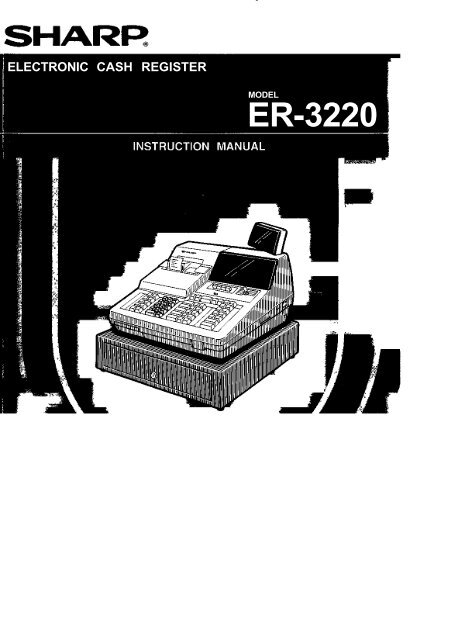SHARP ER-3220 Operators manual.pdf - Parklandbm.com
SHARP ER-3220 Operators manual.pdf - Parklandbm.com
SHARP ER-3220 Operators manual.pdf - Parklandbm.com
- No tags were found...
Create successful ePaper yourself
Turn your PDF publications into a flip-book with our unique Google optimized e-Paper software.
ELECTRONIC CASH REGIST<strong>ER</strong>MODEL<strong>ER</strong>-<strong>3220</strong>
CONTENTS• PHYSICAL CHARACT<strong>ER</strong>ISTICS OF THE <strong>ER</strong>-<strong>3220</strong> REGIST<strong>ER</strong> ................... 6• KEYBOARD LAYOUT AND SWITCH AND KEY DESCRIPTIONS .................. 81. Mode switch and mode keys ................................... 10Page2. Cashier push-button keys A, B, D, and E ............................. 113. Receipt ON-OFF switch ...................................... 11• DISPLAYS . . . . . . . . . . . . . . . . . . . . . . . . . . . . . . . . . . . . . . . . . . . . . . . 121. Operator display .......................................... 122. Customer display ......................................... 12FOR THE MANAG<strong>ER</strong>PROGRAMMING . . . . . . . . . . . . . . . . . . . . . . . . . . . . . . . . . . . . . . . . . . . . 151. Setting the date and time ..................................... 15(1) Setting the date (#250) ................................... 15(2) Setting the time (#251) ................................... 162. Setting the register number (#252) ................................ 163. Setting the consecutive number (#253) .............................. 174. Programming for the automatic tax calculation function ..................... 17(1) The tax table (#240) ..................................... 17(2) The tax rate (#241) ..................................... 205. Programming for departments .................................. 21(1) Functional programming 1 (#210) .............................. 21(2) Functional programming 2 (#211) .............................. 23(3) A limit amount (HALO) of entry (#212) ........................... 24(4) Alphanumeric characters (#214) .............................. 25(5) Unit price (#110) ....................................... 26(6) Group number (#216) .................................... 276. Price lookup (PLU) programming ................................. 28(1) PLU/subdepartment mode and department assignment (#121) .............. 29(2) Unit prices (#120) ...................................... 30(3) Sign (+/-), food stamp status, and tax status (#221) .................... 31(4) Alphanumeric characters (#224) .............................. 32(5) Direct PLU key positioning (#229) .............................. 337. Programming for miscellaneous keys ............................... 34(1) Programming the rate ([%], S) (#130) ............................ 34(2) A limit amount (HALO) of entry O, B B, S) (#232) ................... 35(3) Compulsory validation printing O, [PC]) (#230) ....................... 35(4) +/-sign, food stamp status, and tax status (SB) (#231) ................. 36(5) % item or % subtotal selection (H) (#235) ......................... 37(6) Vendor or store coupon selection ([e]) (#236) ........................ 388. Programming for the S, ("?], S, W, and [cm] thru @ keys .................... 39(1) Functional programming (#260) . . . . . . . . . . . . . . . . - • • • • • • • • • • • • • • 39
Page(2) High amount lockout (HALO) for check change and check cashing (#261) ........ 41(3) High amount lockout (HALO) of entry (#262) ........................ 42(4) Programming to select printing of special media subtotals on X/Z report (#263) ...... 42(5) Programming whether to select <strong>com</strong>pulsory or non-<strong>com</strong>pulsory non-add code entry forcheck cashing operation (#230) ............................... 439. Programming alphanumeric characters (#234) .......................... 4410. Cashier programming ....................................... 45(1) Cashier name (#154) .................................... 45(2) Assigning cashiers to drawers (#259) ............................ 4511. Programming for optional feature selection (#256) ........................ 4612. Programming the sentinel amount (#257) ............................. 4813. Programming the limit on the number of times of validation printing (#255) ........... 4914. Setting the time limit for THE TILL TIM<strong>ER</strong> (#270) ....................... 4915. Programming of print messages (#254,274) ........................... 5016. Selection of X/Z reports to be printed in the stacked report sequence (#286) .......... 5217. Secret codes to control access to PGM1 mode, and Z1 and Z2 reports (#280, 281,282) .... 5318. Reading stored programs ..................................... 54(1) Program details and procedures for their reading ...................... 54(2) Sample printouts ....................................... 55- READING (X) AND RESETTING (Z) OF SALES TOTALS ...................... 62-DAILY SALES TOTALS -1. Full reading and resetting of sales totals ............................. 652. Cashier reading and resetting ................................... 69(1) Individual cashier reading and resetting ........................... 69(2) Full cashier reading and resetting .............................. 713. Reading and resetting of hourly sales information ........................ 724. Reading of sales information for <strong>manual</strong> groups ......................... 735. Reading and resetting of sales information for a range of PLUs/subdepartments ........ 746. Reading of sales information on PLUs/subdepartments associated with an individualdepartment ............................................ 757. Individual group reading ...................................... 768. Full group reading ......................................... 779. Cash in drawer reading ...................................... 7810. Reading and resetting of a stacked report ............................ 79- P<strong>ER</strong>IODIC CONSOLIDATION -1. Full reading and resetting of periodic consolidated sales total .................. 802. Full group reading ......................................... 813. Individual group reading ...................................... 814. Reading of sales information for <strong>manual</strong> groups ......................... 825. Reading and resetting of the daily net totals ........................... 83
Page• OV<strong>ER</strong>RIDE ENTRIES . . . . . . . . . . . . . . . . . . . . . . . . . . . . . . . . . . . . . . . . . 84• CORRECTION AFT<strong>ER</strong> FINALIZING A TRANSACTION (AFT<strong>ER</strong> GEN<strong>ER</strong>ATING A RECEIPT) ... 85• TIME DISPLAY AND AUTOMATIC UPDATING OF THE DATE . . . . . . . . . . . . . . . . . . . 86FOR THE OP<strong>ER</strong>ATOR* Preparations for entries ...................................... 88* Error warning ........................................... 88ENTRIES . . . . . . . . . . . . . . . . . . . . . . . . . . . . . . . . . . . . . . . . . . . . . . . . 891. Item entries ............................................ 89(1) Single item entries ...................................... 89(2) Repeat entries ........................................ 91(3) Multiplication entries ..................................... 92(4) Split-pricing entries ..................................... 93(5) Single item cash sale (SIS) entries ............................. 94(D SIS #1 entries ...................................... 94© SIS #2 entries ...................................... 942. Display of subtotals ........................................ 953. Finalization of transaction ..................................... 96(1) Cash or check tendering ................................... 96(2) Mixed tendering (check + cash) ............................... 96(3) Cash or check sale that does not need any tender entry .................. 97(4) Charge (credit) sale ..................................... 97(5) Mixed-tender sale (cash or check tendering + charge tendering) .............. 98(6) Food stamp tendering .................................... 984. Automatic tax ........................................... 1005. Manual tax ............................................. 1006. Automatic-tax delete ....................................... .1017. Tax status shift .......................................... 1028. Food stamp status shift ...................................... 1029. Percent calculations (premium or discount) ........................... .10310. Discount entries .......................................... 10411. Refund entries .......................................... .10512. Printing of non-add code numbers ............................... .10513. No sale (exchange) ....................................... .10514. Received on account entries ................................... 10615. Paid out entries ......................................... .10716. Currency conversion ...................................... .10717. Refund sales mode ....................................... -10818. Cashing a check ......................................... .108Correction . . . . . . . . . . . . . . . . . . . . . . . . . . . . . . . . . . . . . . . . . . . . . . .1091. Correction of the last entry (direct void) .............................. 1092. Correction of the next-to-last or earlier entries (indirect void) .................. .1103. Subtotal void ........................................... .1114. Correction of incorrect entries not handled by the direct or indirect void function ........ 111
Page• VALIDATION PRINTING FUNCTION ................................ .112• PRINTING OF THE EMPLOYEE ARRIVAL AND DEPARTURE TIMES .............. .116• COPY RECEIPT PRINTING ..................................... .117• IN CASE OF POW<strong>ER</strong> FAILURE ................................... .118• IN CASE OF PRINT<strong>ER</strong>'S MOTOR LOCKING ........................... .118• INSTALLING AND REMOVING THE PAP<strong>ER</strong> ROLL ........................ .119• INSTALLING THE INK RIBBON CASSETTE ............................ .122• INK REFILL ............................................. .123• REMOVING THE TILL AND THE DRAW<strong>ER</strong> ............................ .124• OPENING THE DRAW<strong>ER</strong> BY HAND ................................ .124• BEFORE CALLING FOR S<strong>ER</strong>VICE ................................. .125• LIST OF OPTIONS .......................................... .126• SPECIFICATIONS ........................................... 127• APPENDIX - FLAT KEYPAD (MODEL <strong>ER</strong>-02KP) ......................... .129
This is a “Table of Contents preview” for quality assuranceThe full <strong>manual</strong> can be found at http://the-checkout-tech.<strong>com</strong>/estore/catalog/We also offer free downloads, a free keyboard layout designer, cable diagrams, free help andsupport.http://the-checkout-tech.<strong>com</strong> : the biggest supplier of cash register and scale <strong>manual</strong>s on the net