Putting the Nokia 7710 together for the first time is most like putting together a gaming device, and with about as much excitement as you have when you get your GP32 or Gameboy in your hand (this is a good thing, Nokia)! Using it is so similiar to using a Palm OS device that it's almost odd realising this is a model using Nokia's Series 90, on top of the latest iteration of the Symbian OS.
The Calendar functionality is clear and useful and the Nokia 7710 allows you to sync with Lotus Notes, Outlook, Outlook Express and Windows Address Book. The Spreadsheet and Word Processor applications are good to have, aimed mainly at the target market of corporate users, but neither of the documents I made on the phone open in MS Word or MS Excel on the desktop, probably due to post-SP2 issues, as with early 9500 firmware. The documents opened fine in Open Office, by the way. File manager is totally intuitive, allowing file moving and folder allocation from its interface. Image gallery is laid out in thumbnail format as standard, with list view and details also available, and you can also create folders here to organise images as you like.



Messaging is simple and intuitive. With the Nokia 7710’s large 65,000 colour and touch input screen, messaging is fast (if you’re handy with handwriting recognition, even faster) with the qwerty layout input area. When you set the phone up you are prompted to allow an SMS out, this asks a server somewhere to tell your phone everything it needs to know to connect to the Internet and send MMS messages. This is a real step forward, and is the first phone I’ve used that has this as standard.



The Nokia 7710 comes with a large number of extra applications, including the first pre-installed anti-virus kit I’ve seen on a phone. The navigation is a bit unwieldy with so many applications, so the handy grouping function allows you to quickly create your own personalised folder array.

The SlovoEd dictionary is large, coming with German, French, Italian and other data sets, ready to translate to or from each. Unfortunately it's trial software, along with some of the other bundled applications. These trial applications all use a "3 tries and it’s over" system, so you don’t get much time to really discover if you’d actually want them. The trial software titles also include Slurp, Photobase and Mobix Music Maker.

Many 7710 programs (such as the 3rd party PDF viewer) are regional installs, so if you’re buying this device in the States, or Korea or wherever, there will be some differences in the pre-installed application roster.
The Nokia 7710 comes with Visual Radio, an FM radio with really excellent reception. The visual part refers to broadcast information that streams down once you define a "Visual ID". The radio comes with an easy channel grabbing facility with all regional station variations, but no matter which I tried, I couldn’t find a "Visual ID" so this will have to remain a mystery for now.

The handset also comes pre-installed with the standard Real Player, which will play your MP4 and 3GP files as well as MP3’s, although the on-board Music player is better for that. Video playback is very good but as you can imagine it's a big battery and memory sucker, so if you’re playing a game or running anything else memory intensive in the background, be sure and save/close it first.

Next up is Typepad. Yes that Typepad. Here’s a client on your device for making Blog Posts without resorting to web interfaces or Java midlets. For me as a moblogger this is perhaps the most impressive pre-install on the 7710. The Typepad interface is just like your post creation on the proper Typepad site, and with a quick connection to the Internet via GPRS your post is up without the need for creating an account. For me, posting to "7700 test" allowed me to post anonymously to a blog that had already been set up!! All in all, I think the addition of Typepad software on the phone is excellent… I wish there was a Wordpress equivalent.
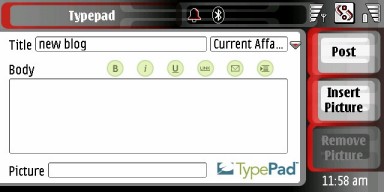
The built-in Opera web browser is as fast and shiny as usual, and allows you to browse in landscape mode with rich graphic resizing, and the ability to visit sites running Macromedia Flash 6! Did you hear that? Flash 6! What this means is that you can grab Flash games from wherever you like, saving them to your memory card and opening them from within the browser. The last time I was able to do this (and I became sorely addicted to Flash gaming) was on the now discontinued Sony Clie TH-55. If you’re into the Nokia 7710 as a multimedia device it really comes into its own here.


The 1 megapixel camera is sharp, really sharp, and the compression algorithm used is far superior to most Series 60 smartphones, such as the numerically-similar 7610. For examples of the 7710's imaging capabilities, including video and audio, visit [link needed]moblogUK where I am testing the phones imaging suite.
Overall, if you don’t mind your phone a bit on the large side (although not too big to be uncomfortable) and want a wide range of multimedia functionality, you could do a lot worse than the Nokia 7710. With all of the multimedia applications specified above, as well as the good synchronisation features, I for one am exceedingly impressed with this handset. Remember this is the first Symbian Series 90 phone to hit the market. Now, if only it had Wi-Fi as well...
Links of Interest
The Nokia 7710 in the AAS Device Database.
