Got me another NetDIMM with the latest Naomi 1 I bought (see the other thread).
Appears to be in good condition, no blown caps, no corrosion. Screws are "factory-tight", no fingerprints inside the metal plate. No missing/bent pins on the Omron connectors. Battery inside is completely discharged and dirty.
256MB Samsung RAM stick, also dirty. Doesn't appear to have been messed with before.
The jumpers on the NIC were set to GDROM. Set them to network boot, and I can see that the NIC LEDs just flash briefly with red, then turn off.
Replaced the buffer chip (original was a Fairchild):
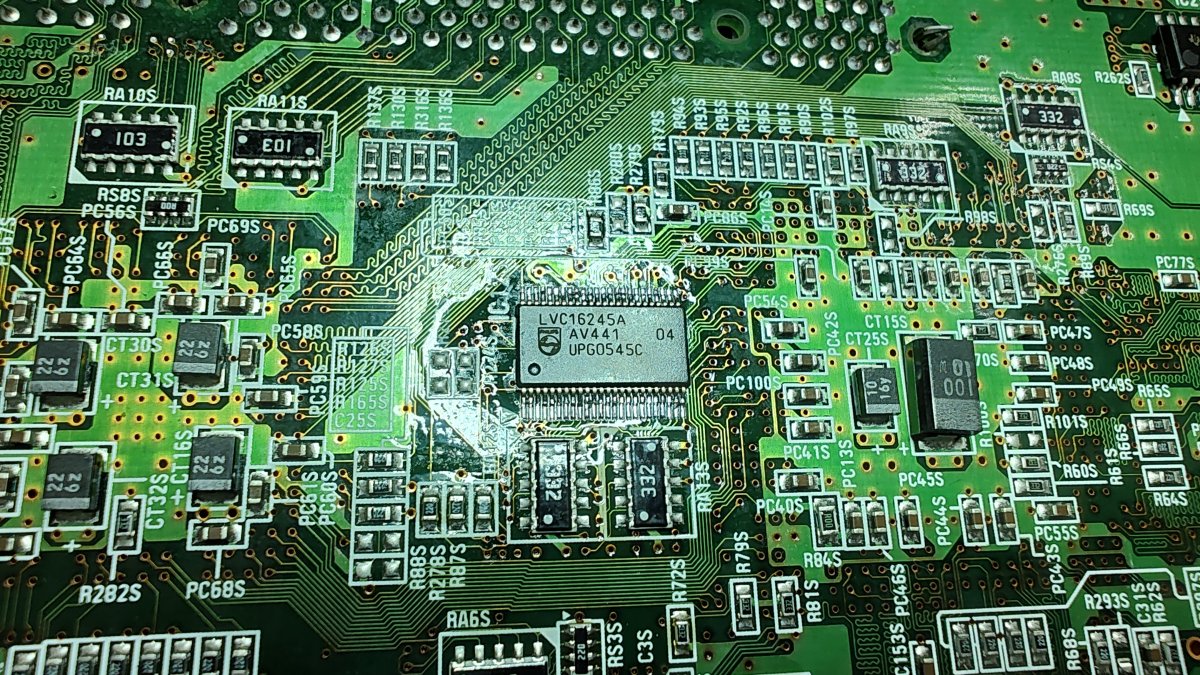
Replaced the RAM stick. Same problem.
Removed IC36 (TSOP-4 , it reads fine. It's a Fairchild(?) 29LV160TE.
, it reads fine. It's a Fairchild(?) 29LV160TE.
XgPro was able to read it as SPANSION MBM29LV160TE@TSOP48 (id matched).
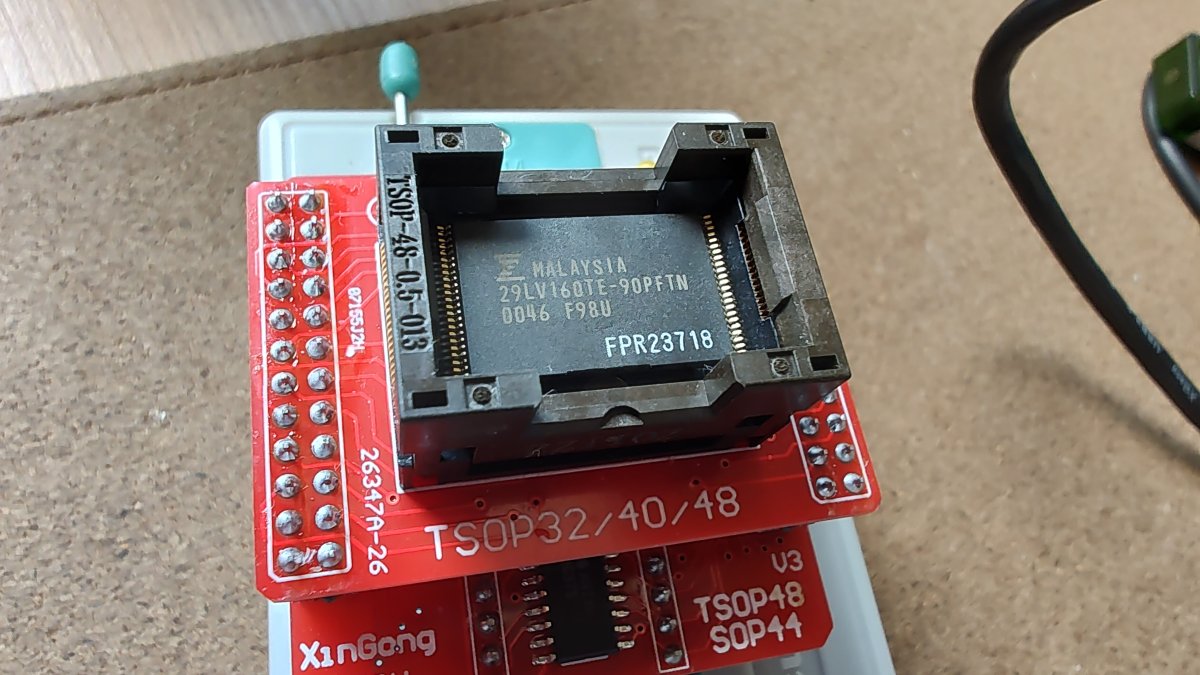

Saved image has a SHA-1 of b7b5a55a6a4cf0aa2df1b3dff62ff67f864c55e8, and the chip was marked FPR23718, which appears to be firmware version 2.03 according to MAME source code...
Flashed the 3.17 firmware to it (chip was reading/writing fine, so... let's reuse it).
Soldered it back, checked all pins:

When I power it up, I can see the LEDs on the DIMM board light up (including the charging circuit for the battery if I plug it), and the LEDs on the NIC are behaving more normally, and flash with traffic I confirmed it negotiated 100mbit. But still doesn´t boot. One difference I noticed is that it tries to init the video first before giving up.
I can plug in my other Netdimm (3.17 upgraded to 4.01) and it'll work fine, so the Naomi itself is okay.
Any ideas?
Appears to be in good condition, no blown caps, no corrosion. Screws are "factory-tight", no fingerprints inside the metal plate. No missing/bent pins on the Omron connectors. Battery inside is completely discharged and dirty.
256MB Samsung RAM stick, also dirty. Doesn't appear to have been messed with before.
The jumpers on the NIC were set to GDROM. Set them to network boot, and I can see that the NIC LEDs just flash briefly with red, then turn off.
Replaced the buffer chip (original was a Fairchild):
Replaced the RAM stick. Same problem.
Removed IC36 (TSOP-4
 , it reads fine. It's a Fairchild(?) 29LV160TE.
, it reads fine. It's a Fairchild(?) 29LV160TE. XgPro was able to read it as SPANSION MBM29LV160TE@TSOP48 (id matched).
Saved image has a SHA-1 of b7b5a55a6a4cf0aa2df1b3dff62ff67f864c55e8, and the chip was marked FPR23718, which appears to be firmware version 2.03 according to MAME source code...
Flashed the 3.17 firmware to it (chip was reading/writing fine, so... let's reuse it).
Soldered it back, checked all pins:
When I power it up, I can see the LEDs on the DIMM board light up (including the charging circuit for the battery if I plug it), and the LEDs on the NIC are behaving more normally, and flash with traffic I confirmed it negotiated 100mbit. But still doesn´t boot. One difference I noticed is that it tries to init the video first before giving up.
I can plug in my other Netdimm (3.17 upgraded to 4.01) and it'll work fine, so the Naomi itself is okay.
Any ideas?





