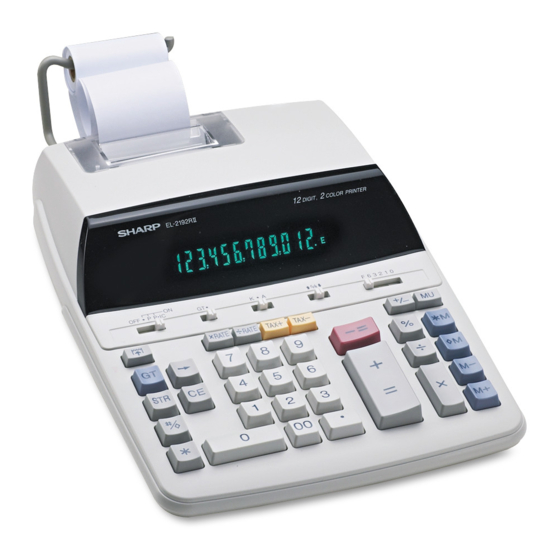Table of Contents
Advertisement
ELECTRONIC PRINTING
CALCULATOR
OPERATION MANUAL
In U.S.A.:
WARNING – FCC Regulations state that any unauthorized changes or modifications to this equipment
not expressly approved by the manufacturer could void the user's authority to operate this equipment.
Note: This equipment has been tested and found to comply with the limits for a Class B digital device,
pursuant to Part 15 of the FCC Rules.
These limits are designed to provide reasonable protection against harmful interference in a residential
installation. This equipment generates, uses, and can radiate radio frequency energy and, if not
installed and used in accordance with the instructions, may cause harmful interference to radio
communications. However, there is no guarantee that interference will not occur in a particular
installation. If this equipment does cause harmful interference to radio or television reception, which
can be determined by turning the equipment off and on, the user is encouraged to try to correct the
interference by one or more of the following measures:
– Reorient or relocate the receiving antenna.
– Increase the separation between the equipment and receiver.
– Connect the equipment into an outlet on a circuit different from that to which the receiver is
connected.
– Consult the dealer or an experienced radio/TV technician for help.
1 |
P a g e
Advertisement
Table of Contents

Summary of Contents for Sharp EL-2192RII
- Page 1 ELECTRONIC PRINTING CALCULATOR OPERATION MANUAL In U.S.A.: WARNING – FCC Regulations state that any unauthorized changes or modifications to this equipment not expressly approved by the manufacturer could void the user’s authority to operate this equipment. Note: This equipment has been tested and found to comply with the limits for a Class B digital device, pursuant to Part 15 of the FCC Rules.
-
Page 2: Table Of Contents
Table of Contents Operational Notes ............................4 Operating Controls ............................5 Power Switch/ Print selector ........................5 Decimal Selector ............................5 Constant/ Add Mode Selector ........................6 Rounding Selector ............................. 6 Grand Total/ Rate Setting Mode Selector ....................7 Store Key ..............................7 Set Conversion Rate ......................... - Page 3 Conversion Calculator ..........................25 Warranty ..............................26 P a g e...
-
Page 4: Operational Notes
Raindrops, water spray, juice, coffee, steam, perspiration, etc. will also cause malfunction. 4. If service should be required, use only a SHARP servicing dealer, a SHARP approved service facility or SHARP repair service. -
Page 5: Operating Controls
OFF: POWER OFF POWER ON; SET TO THE NON PRINT MODE POWER ON; SET TO PRINT MODE P IC: POWER ON; SET TO PRINT AND ITEM COUNT MODE. For addition or subtraction, each time is pressed, 1 is added to the item counter, and each time is pressed, 1 is subtracted. -
Page 6: Constant/ Add Mode Selector
The following constant functions will be performed: Multiplication: The calculator will automatically remember the first number entered (the multiplicand) and instruction. Division: The calculator will automatically remember the second number entered (the divisor) and instruction. Neutral Use of the Add mode permits addition and subtraction of numbers without an entry of the decimal point. -
Page 7: Grand Total/ Rate Setting Mode Selector
Grand Total Neutral This key is used to store the conversion rate or the tax/discount rate. Conversion rate: • Enter the conversion rate, then press • A maximum of 6 digits can be stored (decimal point is not counted as a digit). Tax/discount rate: •... -
Page 8: Overview Of Keys
P a g e... -
Page 9: Non-Add/Subtotal Key
Non Add When this key is pressed right after an entry of a number in the Print mode, the entry is printed on the left-hand side with the symbol “#”. This key is used to print out numbers not subjects to calculation such as code, date, etc. - Page 10 DISPLAY SYMBOLS: : A number has been stored in memory. : The display value is negative. : Error or overflow of capacity. : Appears when a number is in the grand total memory. 10 | P a g e...
-
Page 11: Ink Roller Replacement
If printing is blurry even when the ink roller is in the proper position, replace the roller. Ink roller: IR40T WARNING: APPLYING INK TO WORN INK ROLLER OR USE OF UNAPPROVED INK ROLLER MAY CAUSE SERIOUS DAMAGE TO PRINTER. 1. Set the power switch to off. 2. -
Page 12: Paper Roll Replacement
Cleaning the printing mechanism If the print become dull after long time usage, clean the printing wheel according to the following procedures: 1. Remove the printer cover and the ink roller. 2. Install the paper roll and feed it until it comes out of the front of the printing mechanism. -
Page 13: Errors
There are several situations which will cause an overflow or an error condition. When this occurs, “E” will be displayed. The contents of the memory at the time of the error are retained. If an ‘‘0_E’’ is displayed at the time of the error, must be used to clear the calculator. - Page 14 Printing paper: 57 mm(2-1/4") - 58 mm(2-9/32") wide 80 mm(3-5/32") in diameter (max.) Operating temperature: 0°C – 40°C (32°F – 104°F) Power consumption: 75 mA Dimensions: 228 mm (W) × 336 mm (D) × 78 mm (H) (8-31/32" (W) × 13-7/32" (D) × 3-1/16" (H)) Weight: Approx.
-
Page 15: Calculation Examples
1. Set the decimal selector as specified in each example. The rounding selector should be in the ‘‘5/4’’ position unless otherwise specified. 2. The constant/add mode selector and grand total set mode selector should be in the “•” position (off) unless otherwise specified. 3. -
Page 16: Constant Calculations
CONSTANT CALCULATIONS 16 | P a g e... -
Page 17: Percent
PERCENT EXAMPLES PERCENT CHANGE Calculate the dollar difference (a) and the percent change (b) between two yearly sales figures $1,500 in one year and $1,300 in the previous year. 17 | P a g e... -
Page 18: Addition And Subtraction With Add Mode
ADDITION AND SUBTRACTION WITH ADD MODE CORRECTION OF ERRORS 18 | P a g e... -
Page 19: Add-On And Discount
ADD-ON AND DISCOUNT 19 | P a g e... -
Page 20: Markup And Margin
MARKUP AND MARGIN Markup and Profit Margin are both ways of calculating percent profit. Profit margin is percent profit vs. selling price. Markup is percent profit vs. cost. Cost is the cost. Sell is the selling price. ... -
Page 21: Grand Total
GRAND TOTAL 21 | P a g e... -
Page 22: Memory
MEMORY 22 | P a g e... -
Page 23: Tax Rate Calculations
TAX RATE CALCULATIONS EXAMPLE 1: Set a 5% tax rate. Calculate the tax on $800 and calculate the total including tax. EXAMPLE 2: Perform two calculations using $840 and $525, both of which already include tax. Calculate the tax on the total and the total without tax. (tax rate: 5%) 23 | P a g e... -
Page 24: Item Count Calculation
ITEM COUNT CALCULATION 24 | P a g e... - Page 25 CONVERSION CALCULATION EXAMPLES EXAMPLE 1: Set the conversion rate ($1 = ¥123.45). EXAMPLE 2: Convert $120 to yen ($1 = ¥123.45). EXAMPLE 3: Set the conversion rate (1 meter = 39.3701 inches). EXAMPLE 4: Convert 472.4412 inches to meters (1 meter = 39.3701 inches).
- Page 26 LIMITED WARRANTY SHARP ELECTRONICS CORPORATION warrants to the first consumer purchaser that this Sharp brand product (the “Product”), when shipped in its original container, will be free from defective workmanship and materials, and agrees that it will, at its option, either repair the defect or...
- Page 27 Product, and shall constitute full satisfaction of all claims, whether based on contract, negligence, strict liability or otherwise. In no event shall Sharp be liable, or in any way responsible, for any damages or defects in the Product which were caused by repairs or attempted repairs performed by anyone other than an authorized servicer.